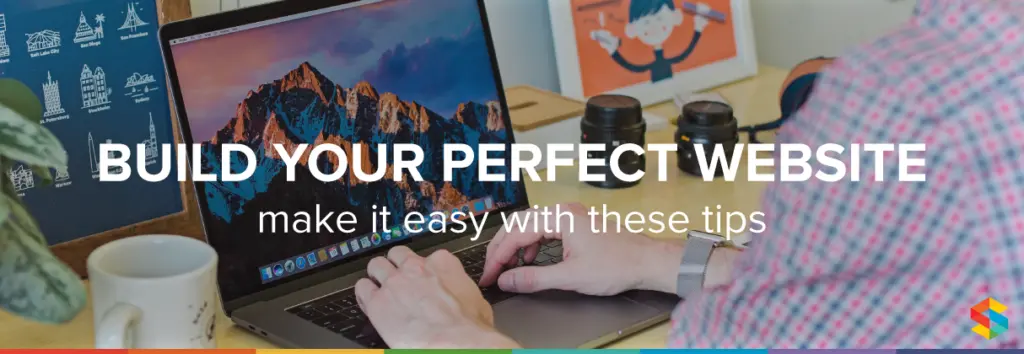
Starting a website can be an exciting time. It can also cause some anxiety if this is a new adventure for you. The good news is, SocialEngine Cloud and SocialEngine Self-Hosted are easy to set up and get started. Here are some tips to help you on your way with your new website so you can achieve your goals whether using SocialEngine Cloud or SocialEngine Self-Hosted.
Know Your Audience
Before you start your website, you should jot down the “target audience.” The following questions can help you narrow down the focus of your site and help find your target audience.
- Who would most likely want to join your site?
- Who would benefit from it?
- Why would someone come to your site?
- What need does it serve?
All of those questions can help when it comes to setting up your site.
Know Your Competition
Once you know your target audience, it’s time to research the competition. Google is a great tool but you can use any search engine that you prefer. Research using various terms to find the same type of site that you want to focus on. Find some of the top sites that have a lot of members. Join those sites and see why they are successful.
You won’t want to clone (copy) those sites though but you do want to learn from your competitions’ strengths and weaknesses. Start by listing things you see that make these sites great. Perhaps keep it to the top 10 things. Then, on another list, jot down the areas in which you think your competition could improve. This will be your window where you can grab members that might not be happy. The “needs improvement” list will be what you use to excel against the competition. For your site, you’ll want to try to take that “needs improvement” list and implement things that can be made into great features on your site. You can then use these unique features to advertise and set your site apart!
Plan Your Site
After you’ve done the above steps, you’ll want to plan your site. It’s a good idea to know how you want your site to look and function before you start setting it up. Here are a few examples of some things you can plan:
- Theme colors – including header, footer, background, font color and style.
- Phrases – menu names, categories, topics.
- Site Terms of Service and Privacy Policy.
- Site features – things you want to enable/disable, features you need for the site (third party products or customizations).
- Sign up method – normal, invite only, social logins (Facebook, Twitter, etc).
- Content – plan on adding good content such as blogs, photos, articles, etc.
Mail and Security
You’ll want to consider using a transactional mail service such as Sparkpost, Sendgrid, Amazon SES or others that you may find. Make a note of their terms as each has their own posted terms. Some of these mail services are free and others are paid services. Why do you want to do this?
Email these days is getting harder to get into the mailbox and keep out of the spam box. The transactional mail services already have a built up reputation and can offer better deliverability. Plus, you don’t risk having your entire server IP blacklisted if someone accidentally reports your messages as spam.
For security, you may want to look into using Cloudflare. They have free and paid versions. This can help keep spammers from taking server resources and can block known bad IP addresses from accessing as well. Cloudflare is easy to set up and quick to implement.
Final Tips
Our last tip is the most important of them all. Keep active on your site! Plan to be on your site every day. Post on it every day. Check for and remove any spammers or users that are breaking terms. A start up website needs to be monitored and needs attention in order to build your audience.
You can get free promotion by signing up for various social sites and posting from your site to those. Both SE Cloud and SE Self-Hosted offer features to post to Facebook and Twitter. This is great free promotion.
Blogs and article posts are great for SEO to help get your new site into the search engines. Post relevant articles or blogs to your SE Self-Hosted or SE Cloud site to generate the type of content that search engines love to grab. This is more free promotion.
We hope these tips help you get your website up and running. If you have questions or need more help, please feel free to post at our SocialEngine community.



