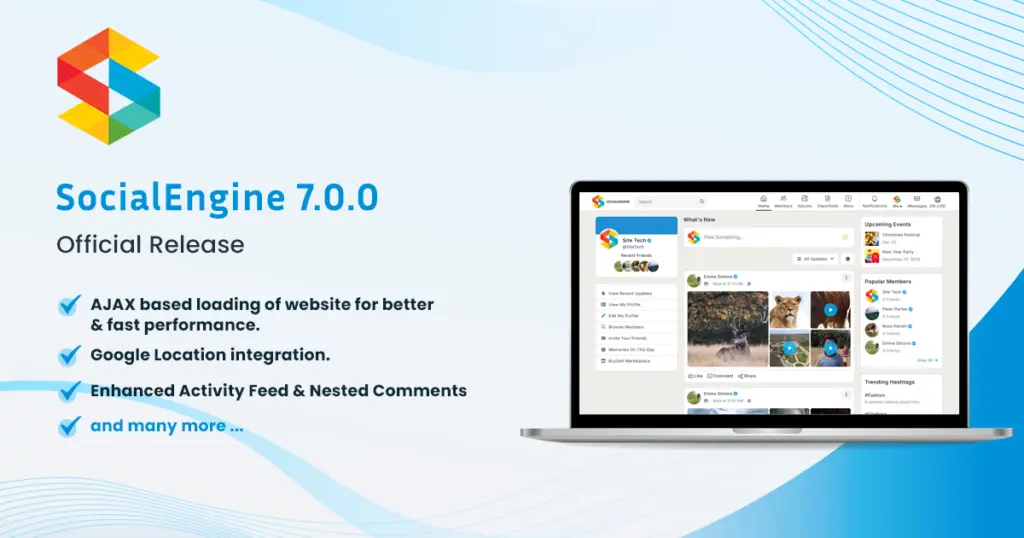
We’re thrilled to announce the release of the long-awaited SocialEngine version v7. This upgrade introduces many exciting features like AJAX-based loading for faster performance, a built-in Wallet feature, enhanced Activity Feeds, Unicode Emojis, Google Location integration, and more.
This upgrade along with the robust plugins, themes, and native mobile apps make it the best community-building platform. Whether you want to create an online community, a listing site, a directory site, a company website, or anything else, SocialEngine will be your best choice.
Before proceeding with further details about the v7 upgrade, we would like to express our gratitude by offering an exclusive 20% discount on all SocialEngine Products!
Use Coupon Code: SEUpgrade7
Valid Until: 21st Nov 2024
Dive into the newest version today and seize this opportunity to elevate your website development experience with SocialEngine !!
Try the Demo & Admin Demo
Demo Login Details: test1@socialengine.com / SEDemo123!
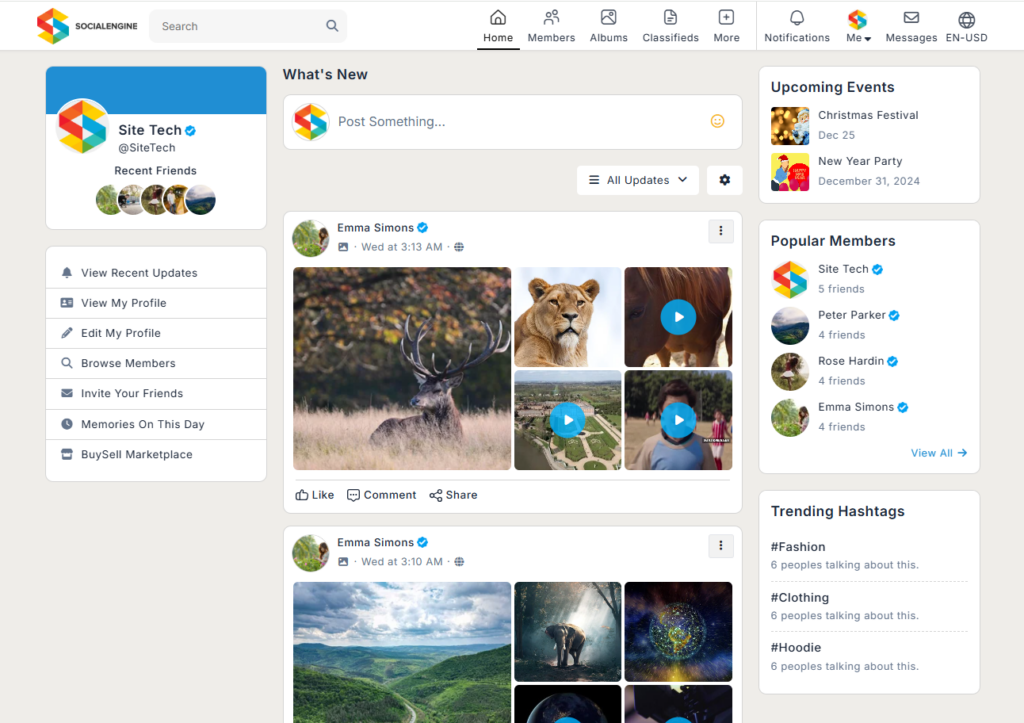
Let’s dive deep into the details of this upgrade:
New Features:
New – Wallet Feature to help you monetize your site effectively. With this feature, users on the site can recharge their wallets and they can make payments for various services, products, etc on your site via their wallets.
New – AJAX based loading of website for better & fast performance.
New – Google Location integration.
New – Enhanced Activity Feed & Nested Comments with features like:
- Stickers
- Add File option for file attachment
- Buy & Sell Posts
- Tag People
- Check-in
- GIF Uploads
- Feeling/Activity
- Auto Link Detection
- Schedule Post
- Audience targeting based on: Location, Gender, and Age.
- Unicode Emojis
- Background Photos
- Single Media Upload to Add Photos & Videos
New – Option to set First Name & Last Name for the Super Admin during fresh installation of SocialEngine.
New – Language, Currency, and Location chooser at one place in the mini menu.
New – Provided a new setting to convert photos in .webp extension in the File & Media manager page in the admin panel.
New – Provided 2 new settings on manage support inbox page in the admin panel to enable support inbox at the user end and allow creation of support inbox to users.
New – Tooltip provided on the hover on user and contents title in the activity feed. Also, we have a setting in the admin panel to enable/disable the tooltip on the Activity Feed Settings page.
New – Implemented a new video player in the activity feed videos.
Improvements:
Improved – The scaffold is removed from the user panel for a cleaner interface & fast loading.
Improved – Common CSS applied across all plugins and themes for consistent styling.
Improved – Global search is improved. Now, you can see your recent searches and trending hashtags in the search dropdown.
Improved – User status is improved on the member profile page. Now, it will not show the last post as status. Users can add their status additionally.
Improved – User Photo and Profile Photo widgets improved in the layout editor by providing new setting options for Cover Photo, Recent Friends, and User name to be displayed in the user panel.
Improved – Displayed the Max Upload size with Photo/Video and Music options in the status post box.
Improved – New page for On this Day Memory so users can see their previous years’ posts on this day.
Bug Fixes:
Fixed – Online Member Display Removed from Browse Members page.
Fixed – Cache Issue with Member Photos in Various Widgets.
Fixed – Persian language breaks group browse page.
Fixed – Display of subscription plan info widget to other users on the member profile page.
Fixed – The subscription plan expiry date is showing wrong in the subscription plan info widget on the member profile page.
Discontinued – Due to technical limitations in the latest code, we have decided to discontinue the Chat Module.
A complete changelog is available for more details about the changes and fixes implemented in this v7.0 release. Please view our demo and explore 7.0!
Clients with annual Unlock access can download version 7.0 from our client dashboard. Clients who do not have access will need to purchase Annual Unlock access. *If you have more than one license, you have to purchase the unlock access for all licenses separately.
As always we highly encourage all users to do a complete backup of both files and database before performing an upgrade. Please have the backup performed by your host or a developer if you’re not comfortable performing it yourself.
Fresh installs should follow our installation tutorial or you can order an installation and our team will get it installed in no time.
To upgrade from a previous version to 7.0, please view our upgrade documentation, but if you want our experts to perform an upgrade on your site, then you can purchase our required Upgrade Service.
Important: There are special steps and patches for those upgrading from versions below v6. You will need to follow the special steps in the upgrading documents linked here before upgrading and applying the patches mentioned.
SocialEngine Cloud clients – please submit a ticket for the upgrade so we can schedule it.
If you find any issues with this release, please let us know by filing a bug report in our Bug Tracker. With Great Appreciation,
The SocialEngine Team



