
We are very happy to announce the release of SocialEngine Self-Hosted 5.1.0! This release adds reCAPTCHA 3, font choices for Serenity, CCPA data sharing opt out, feature improvements, bug fixes and more!
Additional Features:
- Added Progress meter to profile question sort order change. This will show a progress spinning arrow until the new order is saved.
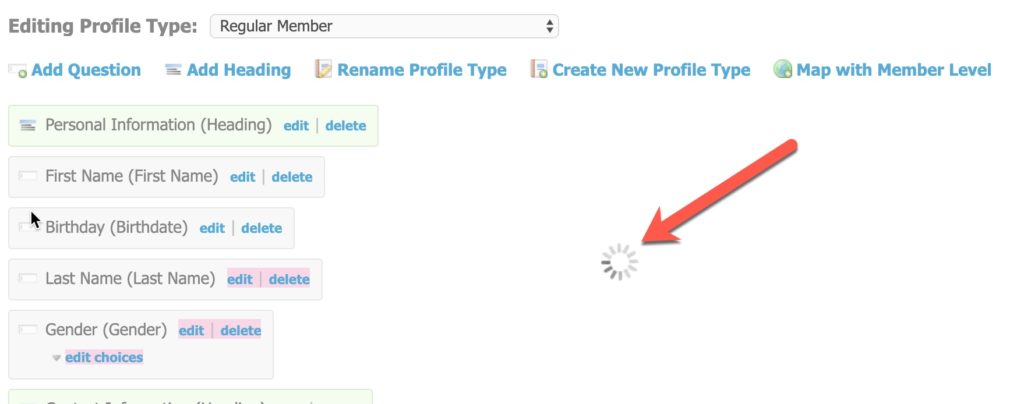
- Added settings for Blogs, Classifieds, Polls, Forums, Events, Groups, Music & Videos to control how many items show in the browse page.
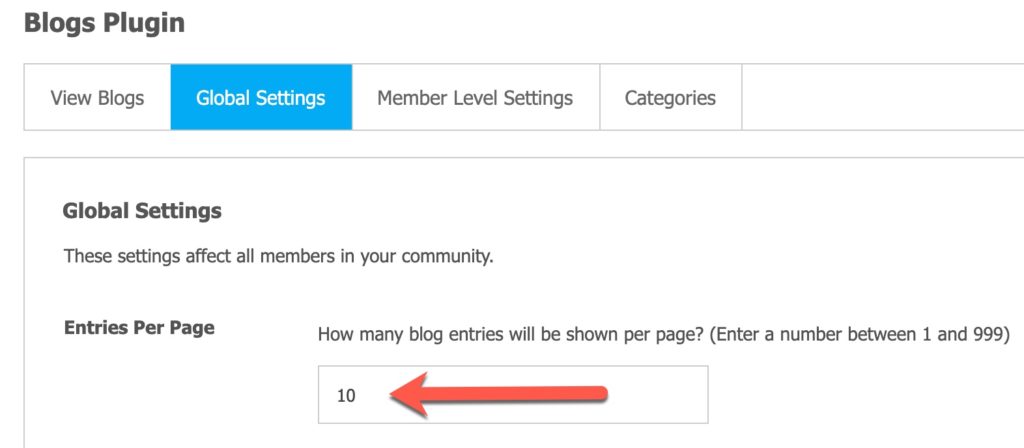
- Added footer opt out for data sharing per California Consumer Privacy Act .
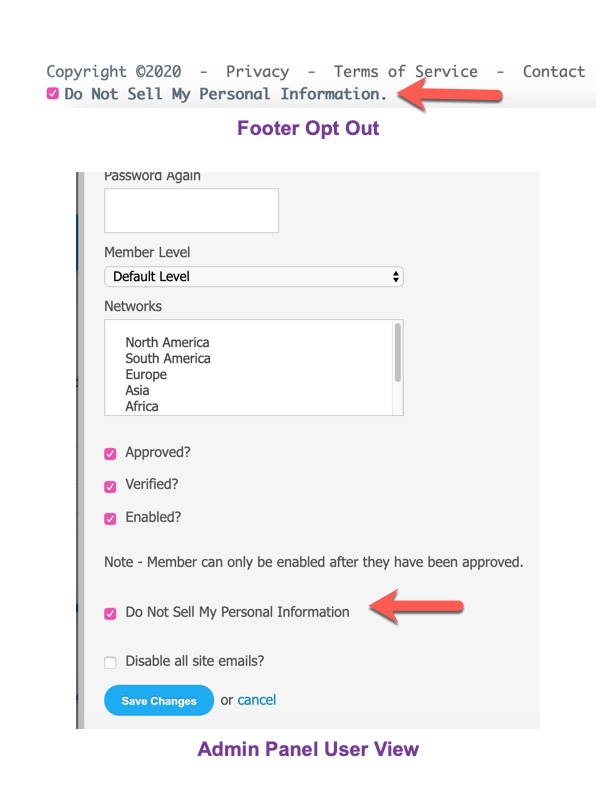
- Added support for reCAPTCHA v3. Clients can choose to use either reCAPTCHA 2 or 3.
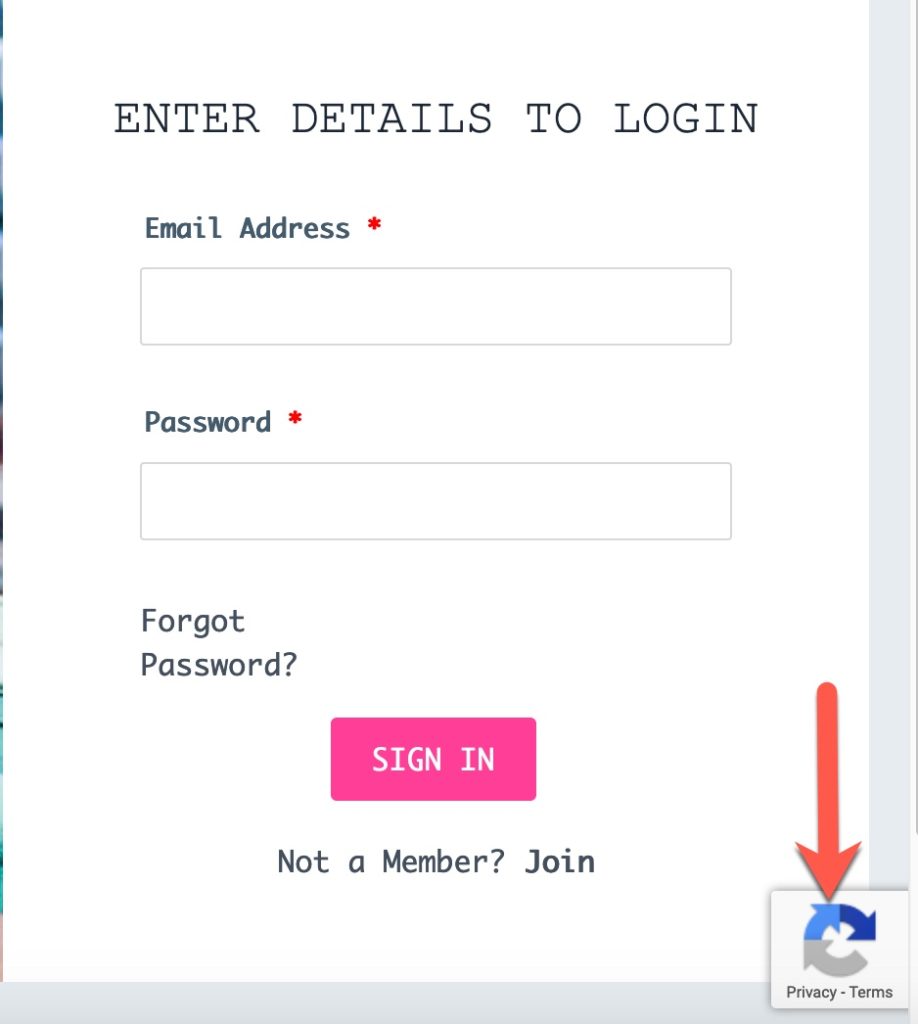
- Added font selection in Serenity theme. This allows admin to choose the fonts for Body, Heading, Main Menu & Tabs. Easily select from ‘Web Safe Font Combinations’ or ‘Google Fonts.’
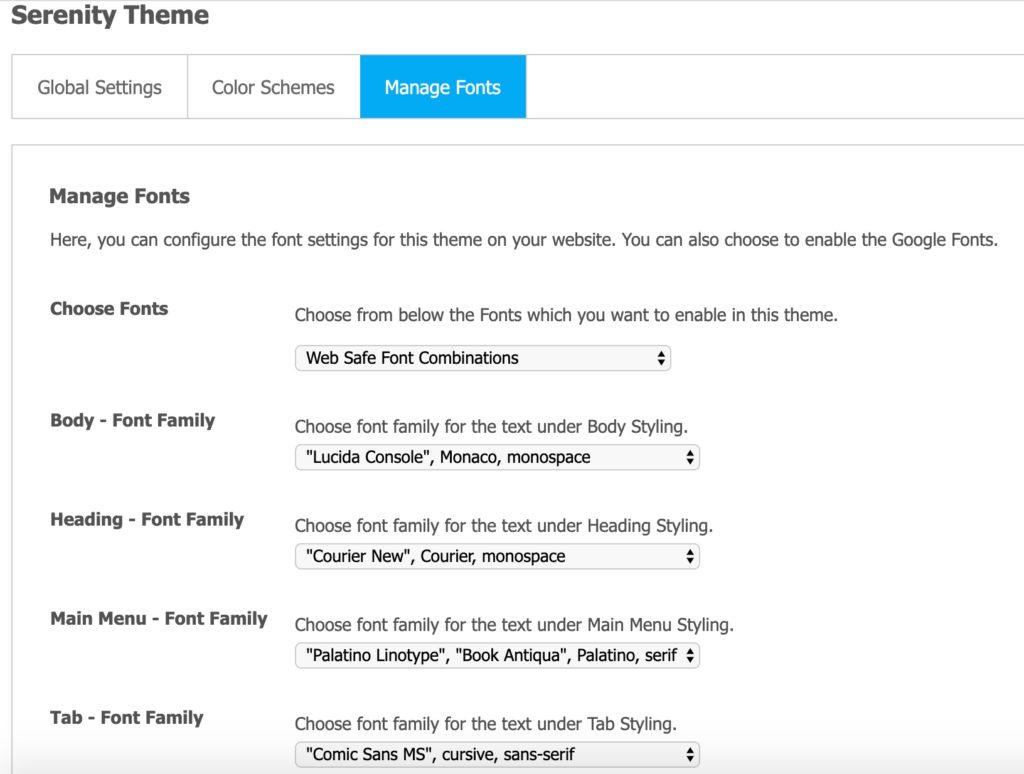
- Added the ability to disable the store and blog updates in the admin panel as some servers block them.
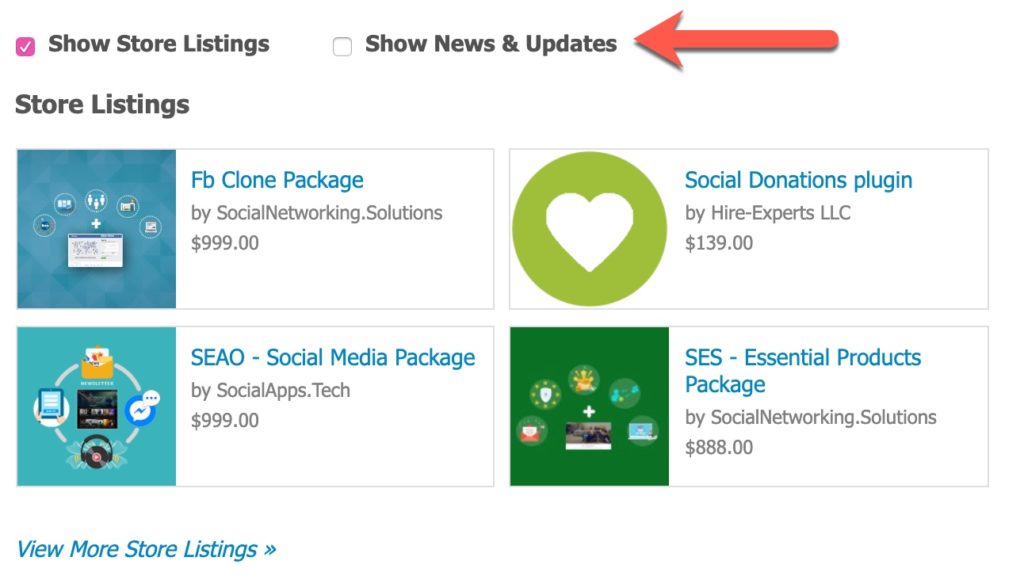
Following is a list of fixes in this release:
Bugs Fixed:
- Fixed – hard coded phrases:
- Password:
- “6 characters”;”6 characters”
- “1 uppercase”;”1 uppercase”
- “1 lowercase”;”1 lowercase”
- “1 number”;”1 number”
- “1 special”;”1 special”
- “Password must be at least 6 characters and contain one upper and one lower case letter, one number and one special character.”;”Password must be at least 6 characters and contain one upper and one lower case letter, one number and one special character.”
- “Two Step Authentication”;”Two Step Authentication”
- “Enter Verification Code”;”Enter Verification Code”
- Groups:
- “{item:$subject} replied to a {itemChild:$object:topic:$child_id} in the group {item:$object}: {body:$body}”;”{item:$subject} replied to a {itemChild:$object:topic:$child_id} in the group {item:$object}: {body:$body}”
- “{item:$subject} posted a {itemChild:$object:topic:$child_id} in the group {item:$object}: {body:$body}”;”{item:$subject} posted a {itemChild:$object:topic:$child_id} in the group {item:$object}: {body:$body}”
- “said”;”said”
- Password:
- Fixed – IM chat toggle online/offline wasn’t showing red color to indicate it is offline.
- Fixed – Friends list status smiley display.
- Fixed – Emoticon not working in classified photo description.
- Fixed – Disabling message menu in the mini menu caused the settings menu not to open.
- Fixed – Clearing photos from upload list via the “Clear lists” button didn’t clear the photos and caused an error uploading.
- Fixed – Stats widget was not responsive.
- Improved – Forum, Event Discussion and Group discussion reply box UI improvement.
- Fixed – Image uploaded with hashtag in feed shows the hashtag twice (at the top and bottom of the image).
- Fixed – Setting for how many photos to show for browse page.
- Fixed – If html in forum is disabled, smiley showed html code instead of emoticon.
- Fixed – Continue switch warning.
- Fixed – Setting for member levels to disable blocking was not working properly.
- Fixed – “Block Member” was not being translated in the browser member page.
- Fixed – Cloning Serenity theme breaks menus.
- Fixed – Photo duplication if setting an Event or Group photo as the event’s or group’s cover photo.
- Fixed – Site email templates sending links with HTTP URL rather than HTTPS for sites with SSL.
- Improved – User, Group and Event default cover photo setting now uses File & Media Manager.
- Fixed – Quoting a post in an Event discussion showed blockquote tags.
- Improved – Forum UI Improvements for: Added header color to forum categories; updated forum icons; fixed stickied post to show background color; added red color to lock when forum topic is closed; fixed post to show both the lock and the sticky icon as well as the sticky background if a post is closed and stickied.
- Fixed – Emoticon in comments from mobile devices was not showing.
- Improved – Video browse was set to show 10 videos per page which should have been 12 for fresh installs. The default setting is now 12 for fresh installs. This doesn’t impact upgrades in order not to overwrite admin settings.
- Mobile App Fixes and Improvements:
- Improved – Fresh install sites will see the Sign Out link moved into the Settings. This doesn’t impact upgrades as we wouldn’t want to overwrite admin settings.
- Fixed – New users couldn’t upload cover photo on fresh installs.
- Fixed – Video upload option for “My Device/My Computer” wasn’t showing on iOS.
- Fixed – Video uploaded from My Device/My Computer didn’t work at full screen.
- Fixed – Link in status post gets wrong image.
- Fixed – Forum post text in main activity crashes when clicked.
- Fixed – Links not opening in new screen and creating loop.
- Fixed – Adding an emoticon with an image in the feed duplicated the emoticon below the image once shared to the feed.
- Fixed – Resend email verification wasn’t showing in the browse member page in admin panel for sites with email verification enabled.
- Fixed – Some upgrades from old versions had issues viewing forum due to “owner_id” warning.
- Fixed – Files uploaded to external storage system (Amazon S3, etc) were not being deleted when admin or user deleted the files.
- Fixed – If require password is set for admin access, admin can’t log in if they change their password.
- Fixed – Activity feed not respecting member level viewing permissions.
- Fixed – ReCaptcha conflict with Mootools.
- Fixed – Upgrade issue with skip file overwrite.
A complete changelog is available for more details about the changes and fixes implemented in this 5.1.0 release. Please view our demo of v5 and explore the new features!
As always we highly encourage all users to do a complete backup of both files and the database before performing this upgrade. Please have the backup performed by your host or a developer if you’re not comfortable with performing it yourself. Always check with third-party experts for compatibility with any products you use before upgrading.
Important: If you are on version 4.9.4p1 or below, you will need to follow the special steps in the upgrading documents linked below before upgrading and apply the patch mentioned.
You can download your copy of version 5.1.0 from your client dashboard. New clients will see the download available. For clients not seeing the download, a small fee is required in order to unlock this version.
Fresh installs should follow our installation tutorial or you can order an installation ticket and our team will get it installed in no time! To upgrade from a previous version to 5.1.0, please view our upgrade documentation.
If you find any issues with this release, please let us know by filing a bug report in our Bug Tracker. We’d also like to encourage you to stay connected with our community.
With Great Appreciation,
The SocialEngine Team



