
We are very happy to announce the release of SocialEngine Self-Hosted 4.10.5! This release adds security improvements, some exciting new features, and addresses the bugs listed below. Now’s the time to upgrade or start your new community with SocialEngine Self-Hosted!
We have some very exciting news – an addition to the SocialEngine family! This isn’t a newcomer, but instead is a well respected third party expert who is working with us to update and improve the SocialEngine Self-Hosted product. Please help us welcome SocialNetworking.Solutions to the extended SocialEngine team! They have been helping us to continue the growth of SocialEngine Self-Hosted and we are excited to work together making vast improvements to the product.
Security enhancements were the main focus of this release. As part of our security enhancements, we’ve removed the requirement for allow_url_fopen and changed to use cURL.
The following new security features and improvements were added:
Password Improvements
- Require Password Reset – A setting to allow admin to require a password reset and set the days until a reset is required.
- Improved password reset security.
- Enhanced password special character allowed list.
In addition to security improvements, we’ve added the following highly requested features:
Improve Member Browse
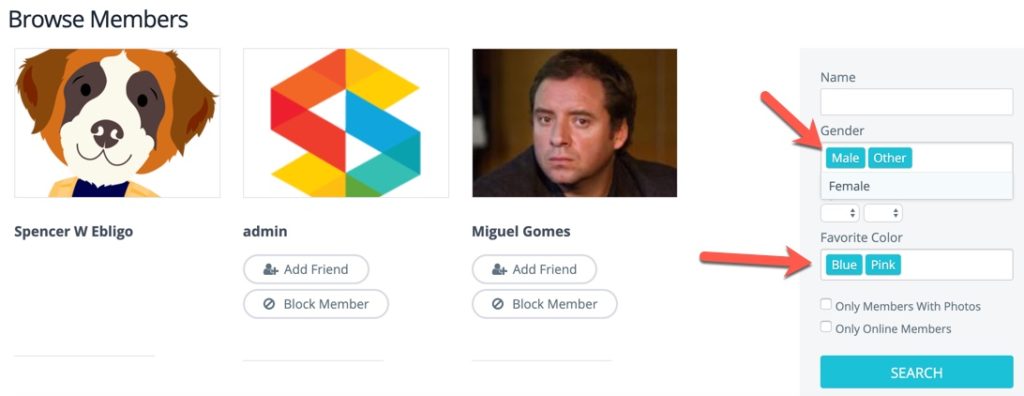
One of the most requested features was to add multi-select search options on the member browse page. This allows admin to set specific types of profile questions as multi-selectable for user searches and shows each option in a nicely designed button format.
Privacy Improvements
Privacy is such an important feature for any community. We’ve enhanced privacy for the following:
- Add opt-out for site emails. This added options to opt-out of mass email, notifications, all site mail (other than password resets).
- Importers updated – SE Self-Hosted v3 to V4, Ning, and phpFox importers all updated to add privacy settings that were missed.
- Network privacy for items – We added network privacy to items. This setting was formerly only for feed posts. Now, members can set which network to post their blog, photo, etc to and allow only those subscribed to the network to view the items.
- Added more options for Announcement privacy.
Emoticon Support Extended
We have extended the emoticon support to include Chat/IM, Forum, and for keyboard input in supported areas. We’ve also moved the menu in order to make it easier to find the feature to upload, edit, and remove emoticons as this feature was in an area that many hadn’t found. We’ve added an Emoticon menu under Settings.
Hashtag Improvement
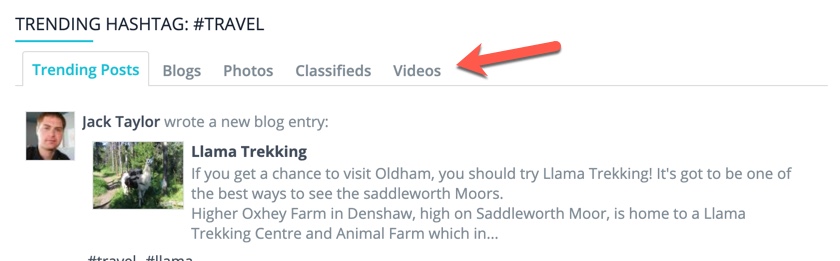
Hashtags have received some much-needed attention. Now, when users click to view a hashtag, they can see each content item a tag goes to. For example, if a hashtag of bacon appears on a photo and blog, the user will see tabs on the hashtag view page which allow them to choose photo, blog, etc. This will show each content item with that hashtag. This is great news! It’ll help your users easily find the content they want.
Following is a list of fixes in this release:
Bugs Fixed:
- Fixed – Error error logs consume space and grow huge. Added a setting to set an automatic purge of error logs based on admin’s setting of max size for log.
- Fixed – SocialEngine recent blogs not showing in ACP.
- Fixed – Undefined index http_host.
- Fixed – Language key shows if no title for widgets in tab container.
- Fixed – hashtag cloud item not found if feed item deleted.
- Updated requirements check to match the new requirements.
- Updated HelloWorld development plugin example.
As we mentioned in our last blog, our minimum requirements have been updated. Our minimum Self-Hosted version supported is now Self-Hosted 7.2. In addition, we’ve raised our minimum MySQL requirement to 5.7 and removed support for earlier versions.
A complete changelog is available for more details about the changes and fixes implemented in this 4.10.5 release.
As always we highly encourage all users to do a complete backup of both files and database before performing this upgrade. Please have the backup performed by your host or a developer if you’re not comfortable with performing it yourself. Always check with third party experts for compatibility with any products you use before upgrading.
Important: If you are on version 4.9.4p1 or below, you will need to follow the special steps in the upgrading documents linked below before upgrading and apply the patch mentioned.
You can download your copy of version 4.10.5 from your client dashboard. Fresh installs should follow our installation tutorial or you can order an installation ticket and our team will get it installed in no time! To upgrade from a previous version to 4.10.5, please view our upgrade documentation.
If you find any issues with this release, please let us know by filing a bug report in our Bug Tracker. We’d also like to encourage you to stay connected with the SocialEngine community.
We would like to extend our appreciation to Asim Delalic who reported an issue with our .git repository which has been resolved. It is with the community’s help that we are able to improve our products, websites, and company. Should you find issues with our website or repository, please feel free to contact our support at sales@socialengine.com.
With Great Appreciation,
The SocialEngine Team



