
We are pleased to announce the release of SocialEngine Self-Hosted 6.2.2! This maintenance release adds a few new features and improvements, and addresses bugs posted by members of our community and staff.
Improvements:
- New – We’ve added a setting in the admin panel to choose vertical or horizontal layout. We’ve also tweaked the design for a bolder look.
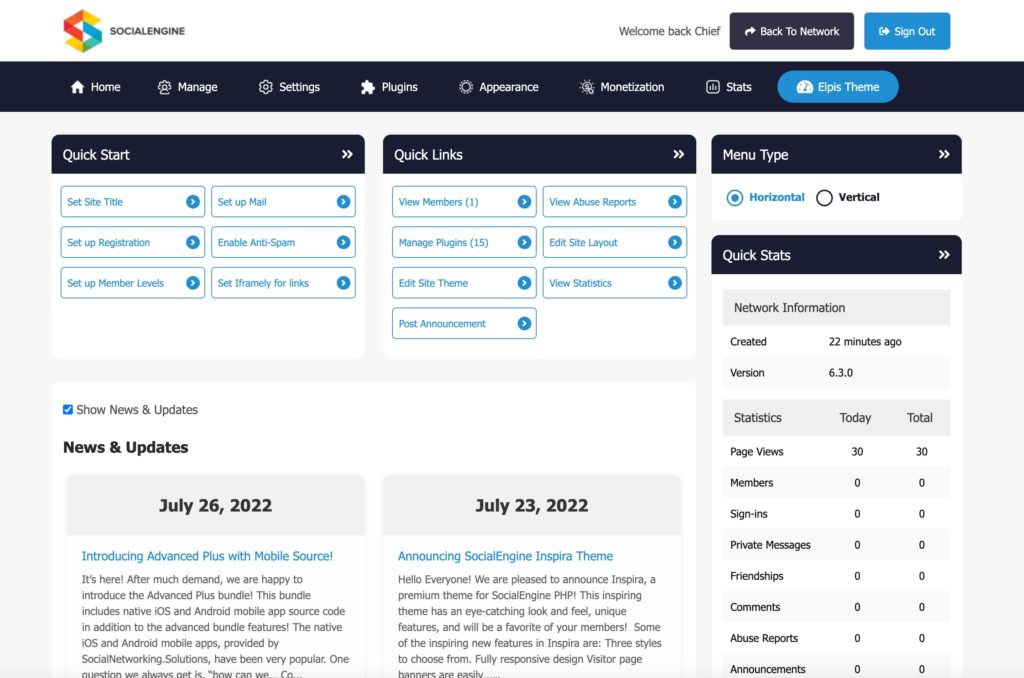
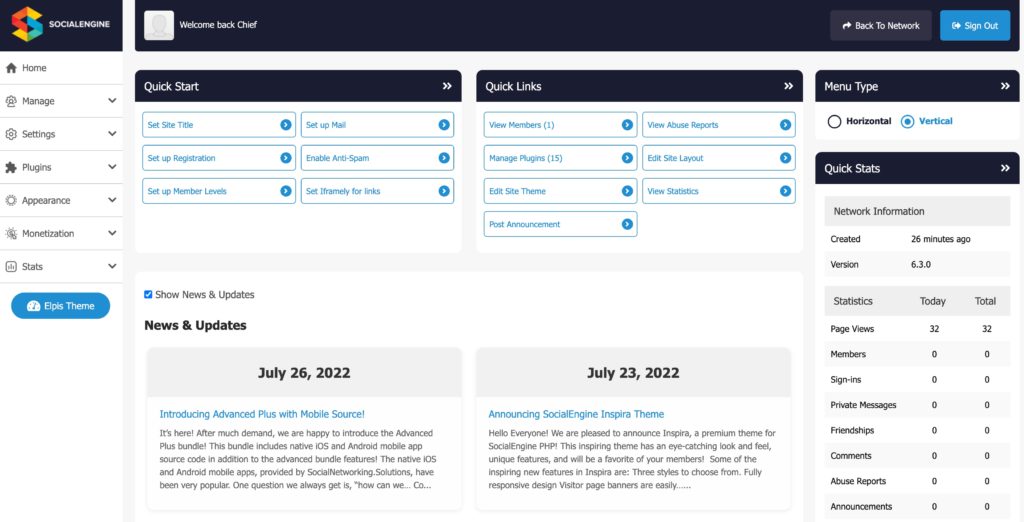
- New – Animated emoticons! Spice up your site with some animation by adding animated emoticons. You can replace the current emoticons with animated ones, or add new ones.
- Improved – Allow user name with special character.
- Improved – Updated Google Analytics to v4.
Bugs Fixed:
- Fixed – Errors when using Hebrew language pack.
- Fixed – Select box profile type questions not showing in member browse.
- Fixed – Ratings notification undefined index http_host.
- Fixed – Comments are duplicating on group items.
- Fixed – Bucket is not created automatically on Amazon S3.
- Fixed – Video is not converted when Amazon S3 is enabled.
- Fixed – Amazon S3 storage edit page shows error code when saving.
- Fixed – Custom fixes for Self-Hosted 8 with Zend framework.
- Fixed – Memcached compression undefined constant.
- Fixed – Select box profile question choice not showing in member browse.
- Fixed – Member search is not working when there is more than one profile type.
- Fixed – Menu Edit popup in Admin not working if using Hebrew.
- Fixed – Profile questions order not saving in profile types.
- Fixed – Parent item missing for Classifieds.
- Fixed – Group events not showing in group feed.
- Fixed – Imagick issue when uploading profile photo during sign up.
- Fixed – Trouble deleting invites.
- Fixed – Call to member function get title error for cover photo.
- Fixed – Rich text editor buttons cut off.
- Added – Documentation link for Elpis theme tutorial.
- Added – Documentation link for Inspira theme tutorial.
- Fixed – Inspira footer settings phrase to show the footer settings work in both landing page designs.
- Fixed – Censored words weren’t working.
- Fixed – Music not uploading in the music section.
- Fixed – Feed is blank if a photo was uploaded and then the photo plugin disabled.
- Fixed – Announcement not working with phrases.
- Fixed – Group event causes error in Self-Hosted 8.
- Fixed – Task manager floods the server if it gets stuck.
- Fixed – Emoticons not working in activity feed or comments if posted at the start of the post.
- Fixed – Networks not saving the profile question option for automatically assigning.
- Fixed – Adding a link to the activity feed produces an error in Self-Hosted 8.
- Updated – phpFox importer.
- Mobile App Issues Fixed:
- Fixed – Self-Hosted 8 compatibility issues.
A complete changelog is available for more details about the changes and fixes implemented in this 6.2.2 release. Please view our demo and explore the new features!
You can download your copy of version 6.2.2 from our new client dashboard. Clients who purchased from November 25, 2021 until our stable release will receive the v5 to v6 unlock for free. Please send a ticket from within your account requesting the free v6 unlock. For clients who purchased before November 25, 2021, a fee is required in order to unlock v6.
As always we highly encourage all users to do a complete backup of both files and database before performing an upgrade. Please have the backup performed by your host or a developer if you’re not comfortable with performing it yourself.
Important: If you are on version 4.9.4p1 or below, you will need to follow the special steps in the upgrading documents linked below before upgrading and applying the patch mentioned.
Important: If you are upgrading to v6 please use the patch for v6 that is in the upgrade document so that your older sites (any below v6) will be able to upgrade when the server is updated to Self-Hosted 7.3 or up.
Fresh installs should follow our installation tutorial or you can order an installation and our team will get it installed in no time.
To upgrade from a previous version to 6.2.2, please view our upgrade documentation. V6 has new requirements. Please be sure to read them and have your server updated.
If you find any issues with this release, please let us know by filing a bug report in our Bug Tracker. We’d also like to encourage you to stay connected with the community.
With Great Appreciation,
The SocialEngine Team



