
We are very happy to announce the release of SocialEngine Self-Hosted 5.0! This exciting release adds mobile apps, a new theme, and lots of improvements and fixes. Now’s the time to upgrade or start your new community with SocialEngine Self-Hosted!
Serenity Theme
This fully responsive theme has a beautifully laid out UI with the user in mind. Clear fonts make navigation a breeze. The crisp design works well in any contrast mode and gives your community an exciting look and feel.
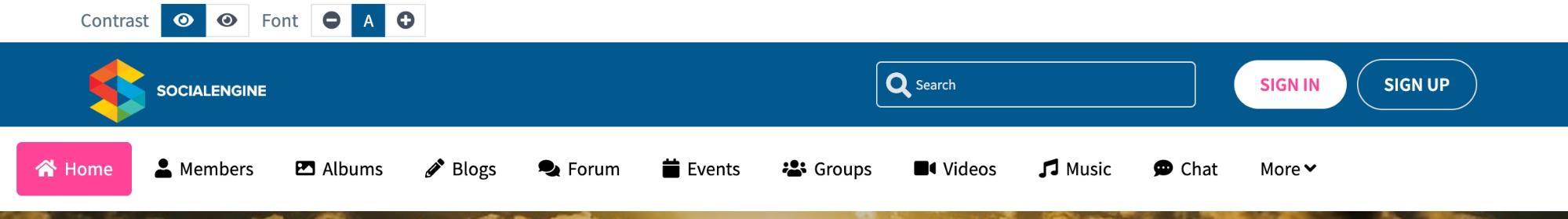
Two landing page designs help you customize the visitor page. In addition to the landing page, the member profiles really pop!
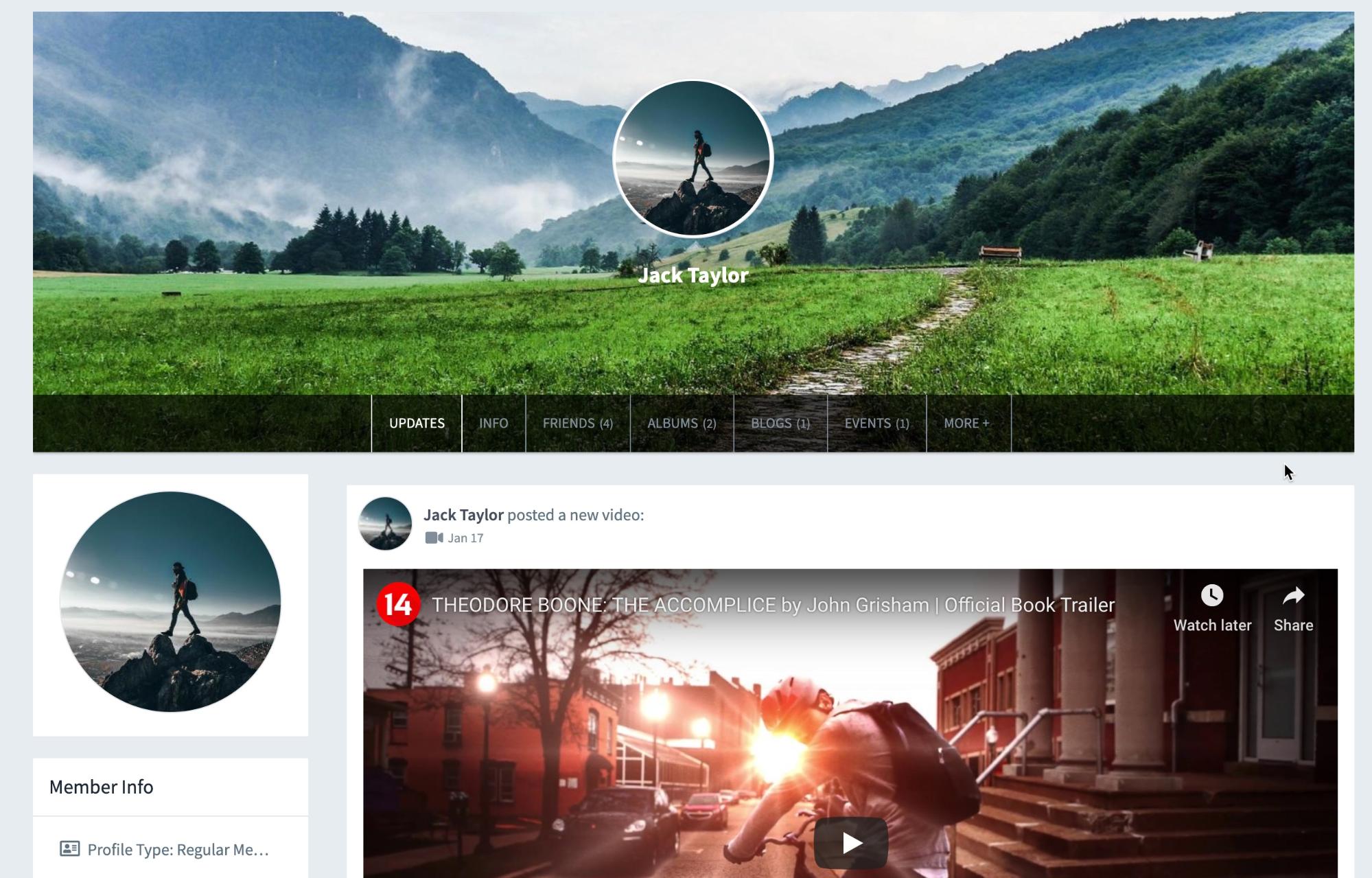
There are so many great features with this theme that we can’t get into every one of them so you’ll definitely want to check our new demo!
Mobile apps
iOS and Android mobile apps are now available for v5.0! These apps are free for SocialEngine clients to enjoy. We know this is what everyone’s been waiting for too! You can download the mobile apps from our store when logged into your account.
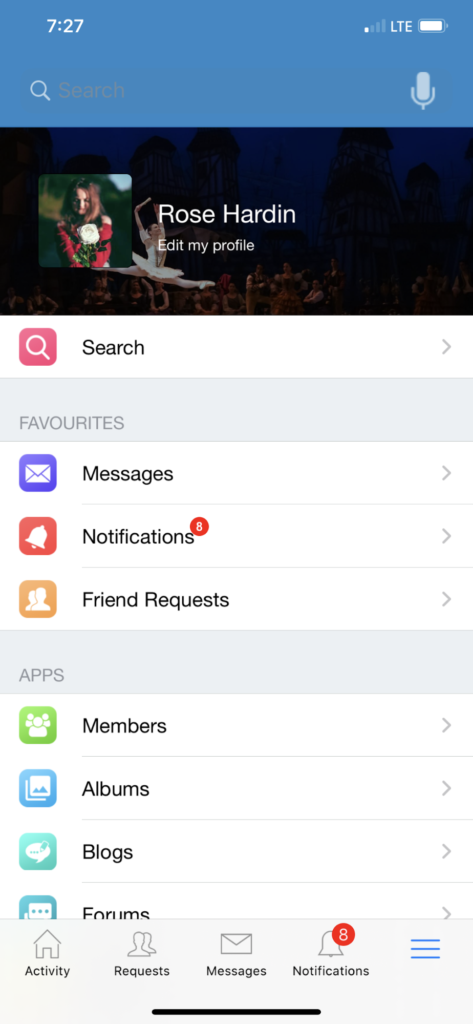
Improved Login Security
New password routine with checkboxes helps your users create better and stronger passwords.
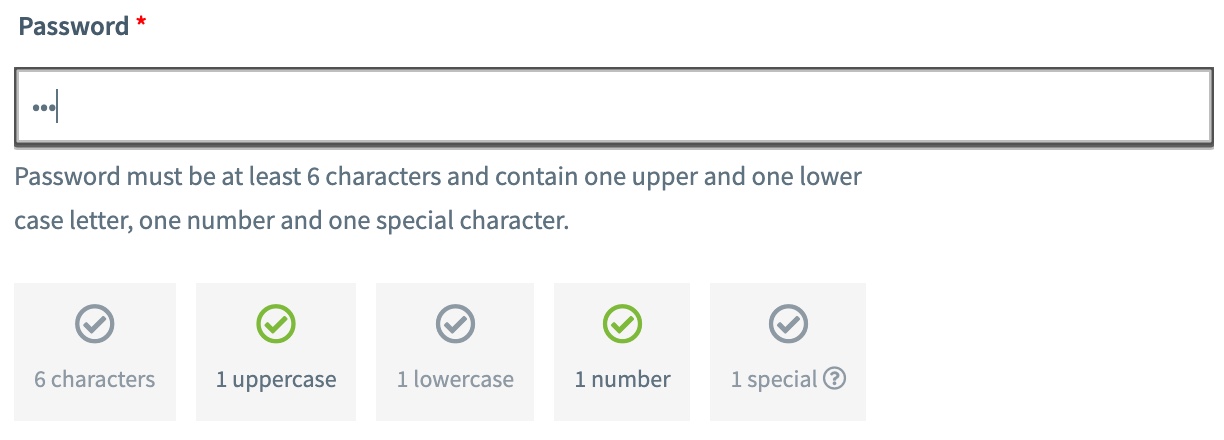
Two Step Authentication is another security improvement that clients can choose to enable. This helps ensure your users are authentic and helps prevent spam.
New Groups Features!
Our most requested improvement other than adding the mobile apps was to extend the Groups plugin. We’ve added blog, poll, and video to the group plugin for clients that have the SocialEngine plugins. We also added member level settings for official plugins for groups in order for admins to control what each member level can do in the groups.
Improved Spam Settings
Spam is always a top concern for communities. As such, we’ve added flood control settings to help you keep spammers from adding all those junk posts that you have to delete. No more of that!
Another feature that we got a lot of requests for was the ability for admin to resend verification email per user. Now, you can do this and help get control of your member sign-ups.
More Subscription Options
This is another exciting feature as so many wanted the ability to receive various types of manual payments. Here it is! We’ve added:
- Cash
- Check/cheque
- Bank transfer
Additional Features:
- Added “Other” to Gender profile question.
- Setting added for admin to delete “orphan” photos from database. These are photos that a user may have started uploading but then did not click to save them.
- Added restriction for editing main Super Admin user by other users with admin access. This is for security of the main Super Admin account.
- Added ability to edit post privacy when editing a feed post.
- Speed Improvement – added database indexing where necessary. This will improve performance by fetching the data much faster!
- Speed Improvement – removed APCu as Redis or Memcached are better for multi-server setup for high availability or large sites. General file caching is fine for small sites to medium sites.
- Rename install/config/auth.php to “auth.sample.php” for third party developer needs.
- Added Report option for status posts and comments.
- Changed icon when viewing someone else’s profile from a pencil (edit) icon to a downward arrow. This is to avoid confusing users.
- Updated FontAwesome icons to current version.
- Added setting for admin to choose whether to send a welcome email if email verification is enabled. This helps reduce the amount of mails going out for those who monitor email quantity.
- Updated Memcache to Memcached.
- Improved error messages when package manager fails.
- Improved User Info Widget. Added admin settings for what shows. Added privacy settings for user to control what shows.
- Add Unicode Emoticons for current emoticons in order to support mobile apps.
- Update Facebook API.
- Improved error message when a client uploads a file that’s too large for server settings.
- Added file & media upload files to storage system set by admin.
- Added FontAwesome icons for profile questions and member info.
- Updated Flowplayer.
Bugs Fixed:
- Fixed – issue with Last.fm profile question for some servers.
- Fixed – theme.css is not a file for sdk build package.
- Fixed – privacy for blogs and classifieds when set to “Just Me” was not working on initial save.
- Fixed – blog title has no max length limit for input. This is fixed for blogs and classifieds.
- Fixed – multiple “and’s in message recipients.
- Fixed – remove old affiliate input box in admin and added link to new affiliate earnings details.
- Fixed – moving tabs on profile tab container breaks container if activity feed isn’t first in the list.
- Fixed – friend confirmation e-mail has recipient link rather than owner link.
- Fixed – illegal offset userid warning when profile mapping.
- Fixed – error when trying to sign in from forgot password auth page.
- Fixed – video type is not sent while storing videos in Amazon S3. This created an issue in Restful APIs.
- Fixed – mini menu icons don’t show on cloned themes.
- Fixed – hard coded phrases:
- “This account still requires either email verification or admin approval.”;”This account still requires either email verification or admin approval.”
- “Save Position”;”Save Position”
- “Upload Cover Photo”;”Upload Cover Photo”
- “Choose a cover photo.”;”Choose a cover photo.”
- “Delete Cover Photo?”;”Delete Cover Photo”
- “Are you sure you want to delete this cover photo?”;”Are you sure you want to delete this cover photo?”
- “Reposition”;”Reposition”
- “Remove cover photo”;”Remove cover photo”
- “Recent Messages”;”Recent Messages”
- “Choose from Albums”;”Choose from Albums”
- Fixed – welcome email not sent if email verification enabled.
- Fixed – mail errors seen with development mode enabled. These errors were only from development mode and caused issues when trying to test SMTP.
- Fixed – sites without photo albums enabled had large database when users uploaded profile photos and profile cover photos as the old ones were not being deleted.
- Fixed – delete files from temporary directory when work gets completed.
- Fixed – icons only work in vertical menu.
- Fixed – e-mail preference text in footer of e-mails does not gets translated.
- Fixed – removed Janrain as they stopped offering the feature.
Our minimum requirements have been updated with our addition of mobile apps. If you want to use these mobile apps, please be sure to check with your host and send them our requirements list.
As we have a new theme, Insignia is now EOL (end of life) and not being updated. It is available as a free download to SocialEngine clients and experts in the SocialEngine store.
In addition to retiring Insignia, with the new responsive theme, the Mobile plugin is no longer necessary and that also is EOL (end of life) and not being updated. It also is available as a free download to SocialEngine clients in the SocialEngine store.
A complete changelog is available for more details about the changes and fixes implemented in this 5.0 release. Please view our demo of v5 and explore the new features! Please note that it will be 24-48 hours before the mobile apps are available at the demo as Google and Apple need to final check.
As always we highly encourage all users to do a complete backup of both files and database before performing this upgrade. Please have the backup performed by your host or a developer if you’re not comfortable with performing it yourself. Always check with third party experts for compatibility with any products you use before upgrading.
Important: If you are on version 4.9.4p1 or below, you will need to follow the special steps in the upgrading documents linked below before upgrading and apply the patch mentioned.
You can download your copy of version 5.0 from your client dashboard. New clients will see the download available. For clients not seeing the download, a small fee is required in order to unlock this version.
Fresh installs should follow our installation tutorial or you can order an installation ticket and our team will get it installed in no time! To upgrade from a previous version to 5.0, please view our upgrade documentation.
If you find any issues with this release, please let us know by filing a bug report in our Bug Tracker. We’d also like to encourage you to stay connected with the community.
With Great Appreciation,
The SocialEngine Team



