
Social networks are dynamic. They’re full of action as opposed to a static website. Members interact, post things that interest them, “like” or vote up the things they enjoy, and generally play with all of the toys available on a site.
It’s this activity that keeps them coming back. If members come to the site and find no activity, they’ll be far less likely to participate or might even cancel their membership. To avoid losing members, you need to find ways to engage them. You need to get them interacting and participating on the site. This activity will draw in members and grow a strong community. Here are some ways you can engage your members on your SocialEngine social network.
Blog, blog, and blog some more
Blogs about topics relevant to your site niche can grow your member base with people looking for that topic. It can help get discussions going amongst your members as they comment back and forth about it. If the blogs are particularly helpful or entertaining, members will keep coming back just to read the next post and will be more encouraged to post their blog.
SocialEngine has a great Blog plugin that takes advantage of the TinyMCE editor for full formatting options. If you don’t have the Blog plugin, log into your client area and purchase it from the Customer Store page. Once you have it installed, you’ll want to set up the categories according to your niche.
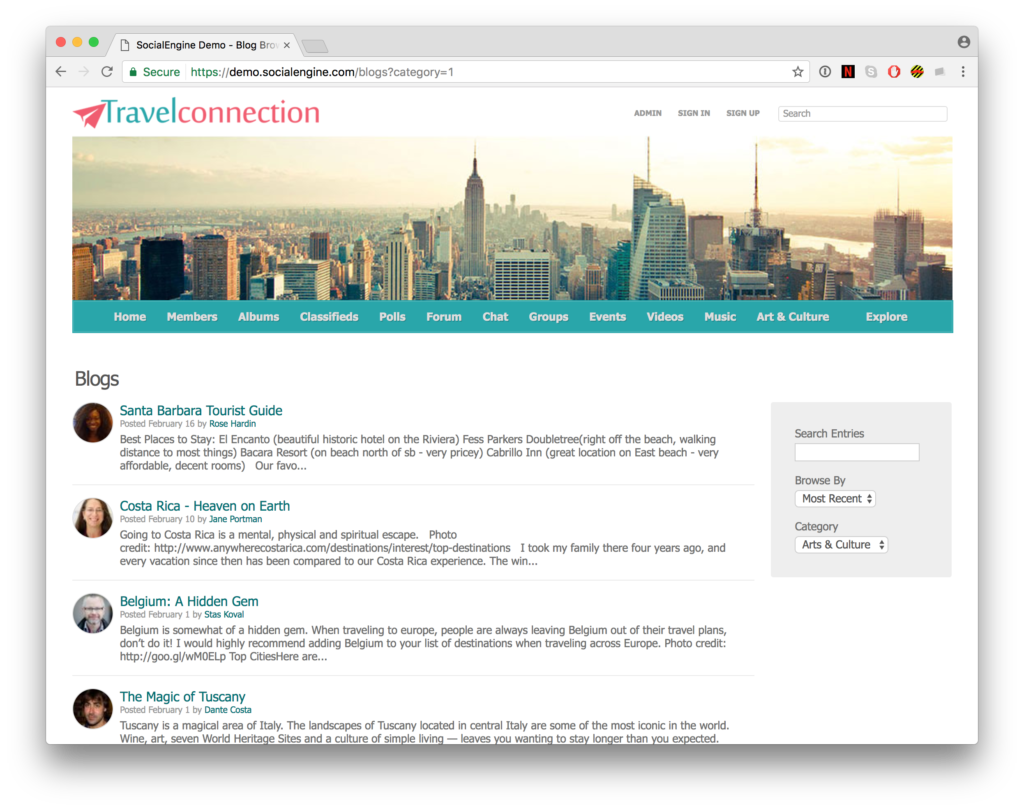
We suggest that you write at least one blog per week, more if you have time. Formatting blogs with nice fonts, bold print where necessary, images, and lists can make them more enjoyable. Explore the various formatting features as you write your blogs. Make sure you check them for spelling or grammar errors. Blogs with good content can get members commenting regularly and even interacting with each other as they debate the topic.
Keep the activity feed active
The activity feed shows everything that’s happening in your community. If a member signs in and sees nothing new in the activity feed for several days, it makes the site look dead. You can avoid a barren activity feed by logging in each day and posting a status, photo, link, or something relevant to your niche. If you don’t have time to log in each day, get help from family and/or friends to help you with this.
You can control the activity feed items in order to show more or less content from members, change the update frequency, and change what shows up in the activity feed.
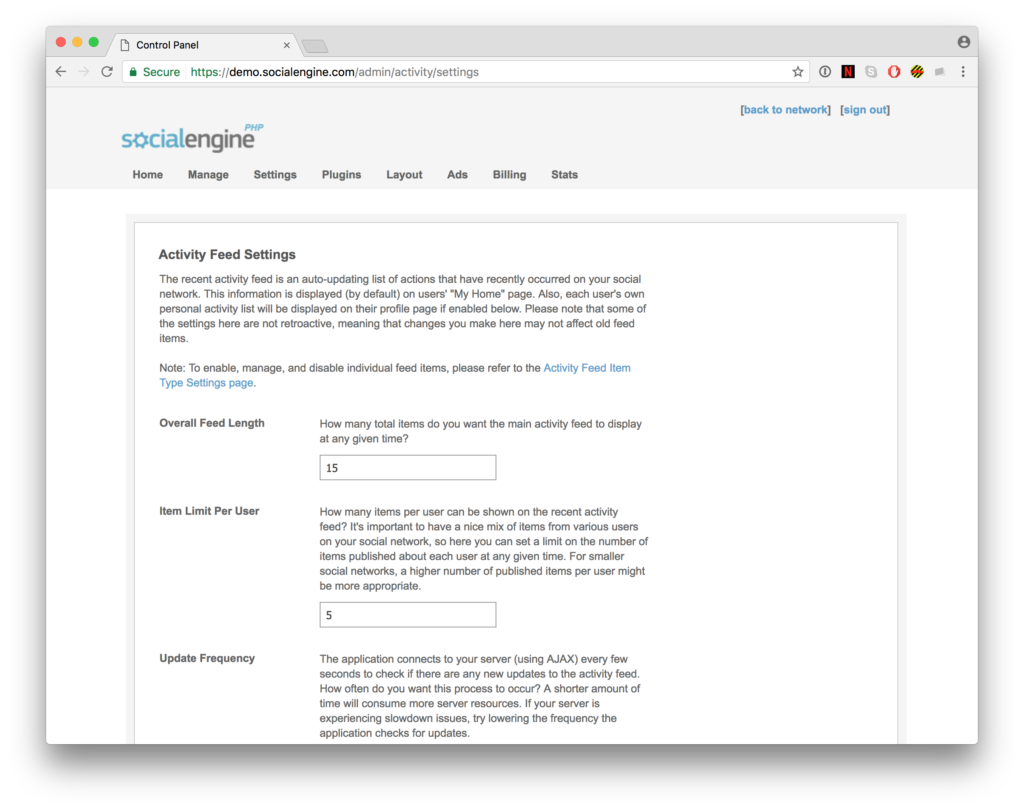
If your site is new, you’ll want to show more items per member. When your site grows, you can set the setting lower in order to show various items from different members. With all of the controls that SocialEngine offers for the activity feed, you’ll be able to engage your members in ways that are more satisfying to them.
Encourage with “likes” and comments
Members enjoy seeing “likes” or positive comments about their items. It bolsters them on to add more content. You can encourage your members to be more active by commenting on their items or “liking” their items. It also helps to show that you are actively engaged in your community. Members do enjoy getting (good) attention from the site owner/admin.
You’ll want to check each plugin (Blog, Albums, Music, etc) to ensure that your members are allowed to comment on that item. As you, and your members, “like” and comment on items, the member that posted it will get notified of the activity. In most cases, this will bring them back to the site and they can react to the activity.
Add plugins to help with engagement
Plugins can help engage your users by providing them tools, toys, interactive quizzes or contests, etc. Here are some plugins that can help with member engagement. There are quite a few more in the SocialEngine Marketplace.
Contest Plugin by Hire-Experts LLC – Create photo contests to get your members in a frenzy to win!
Badge/Award Plugin by Radcodes – This lets you give badges or awards to your members for various activities.
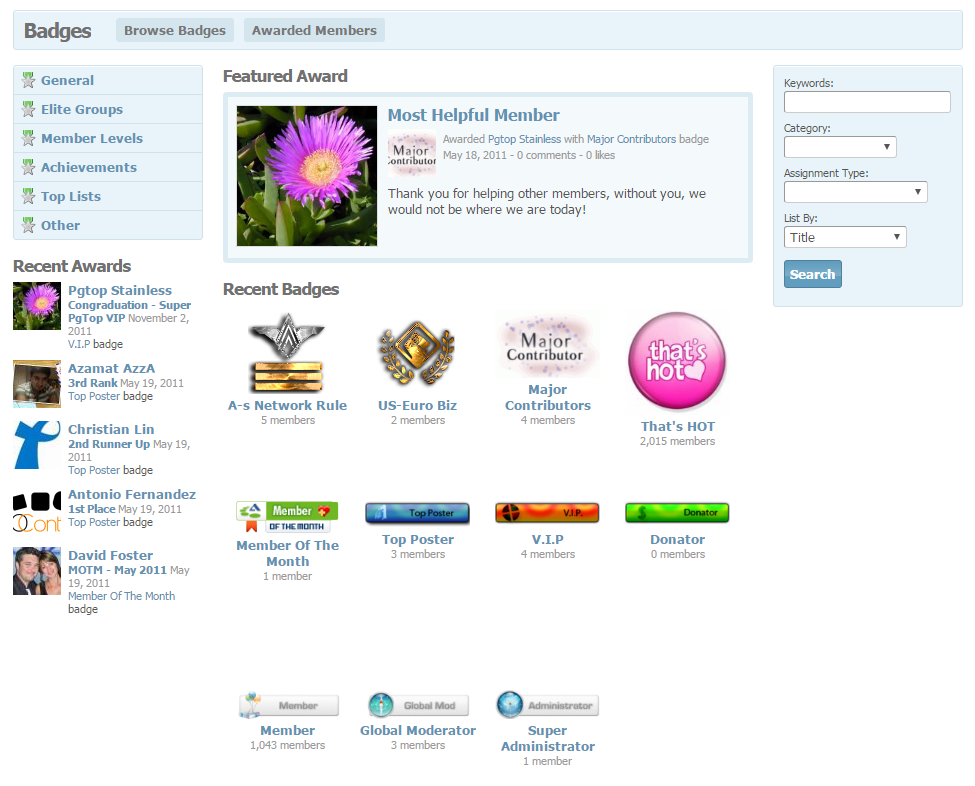
Suggestions and Recommendations Plugin by SocialEngineAddOns – Show recommended content and friend suggestions to help your members find people and things that interest them.
Challenges by SocialEnginePro – Give your members challenges and they’ll be more encouraged to log in to update their progress.
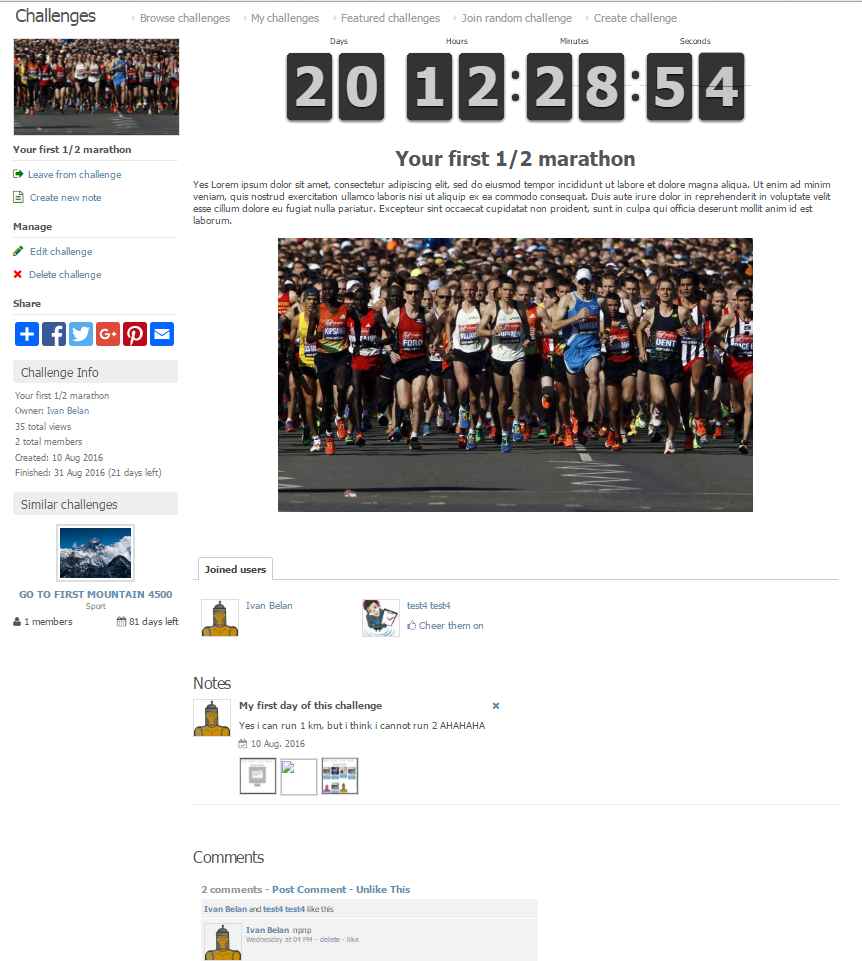
Questions and Answers Plugin by WebHive – Let your members ask and answer questions, vote on the best answers, and earn points.
As you can see from the above tips, there are some great ways you can engage your members and keep your site active. If this article intrigues you but you don’t yet have a SocialEngine license, you can get a free trial here!
These are just a few tips to help you get your members more engaged in your community. If you need more help, please feel free to post in our community. We love to help when we can! Not a member of our community? Contact us to learn how to join!



