
Big News Alert! SocialEngine PHP 6.5.1 is Here! Packed with Exciting New Features, New FREE Plugins, FREE Harmony Theme, Enhancements, and Bug Fixes, courtesy of our amazing community and dedicated team.
Your support and patience mean the world to us, and we’re beyond excited to unveil this long-awaited update. As a thank you, enjoy a generous 20% discount on all SocialEngine Products!
Coupon Code: SEUpgrade6.5.1Validity: 18th March 2024
Explore the latest version and take advantage of this limited-time offer to enhance your SocialEngine experience!
Demo: https://demo.socialengine.com
Admin Demo: https://demo.socialengine.com/admin
Referral Demo Link: https://demo.socialengine.com/invite/signup?referral_code=24478fe
Demo Login Details: test1@socialengine.com / SEDemo123!
New Features:
NEW – New Stripe Payment Gateway.
NEW – Multiple Currency Support.
NEW – Customize Pricing Table Layout in SE membership subscription plans
NEW – New FREE Harmony Theme.
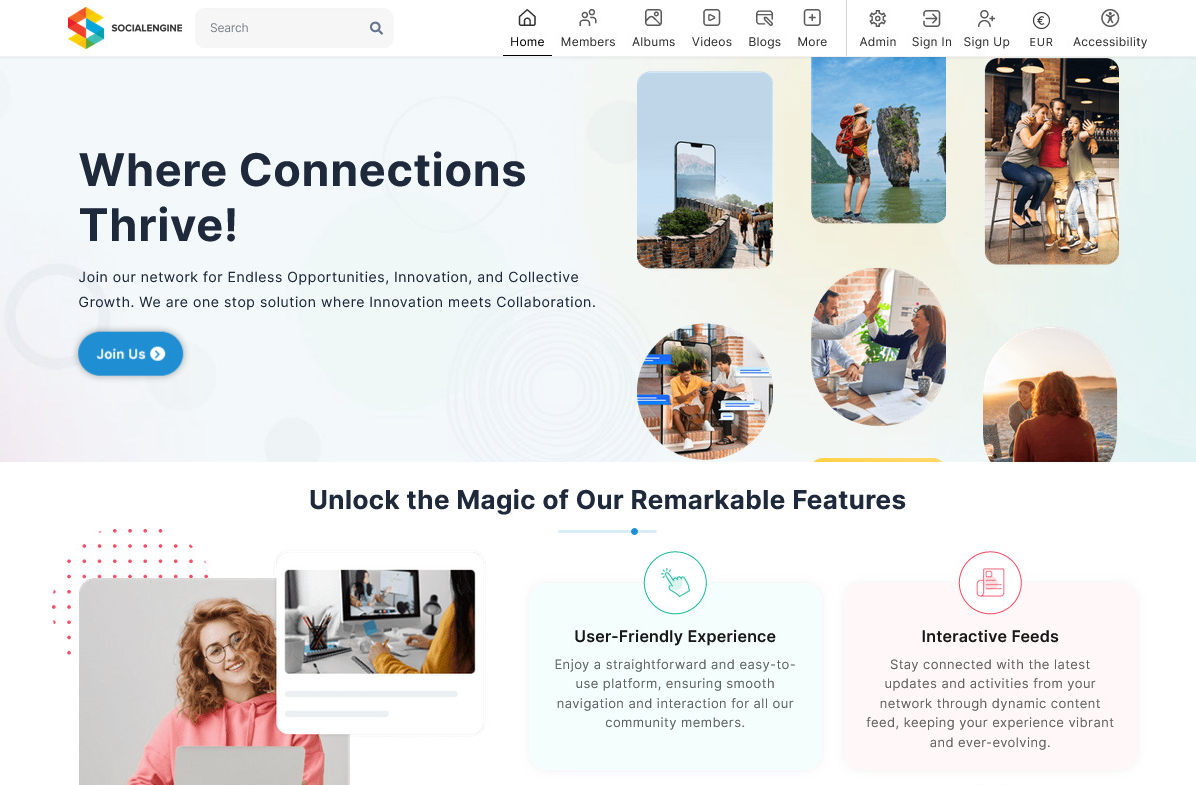
NEW – Content Approval.
New – Support Inbox
NEW – Invitation feature improved.
NEW – Login via username in website & apps both.
NEW – New Website Warning Pages Plugin.
NEW – New user creation from the admin panel.
NEW – New widget for mobile apps URL.
NEW – Show username with @username in Cover Photo
NEW – Design improvement of user settings page.
- NEW – New widget for page background image.
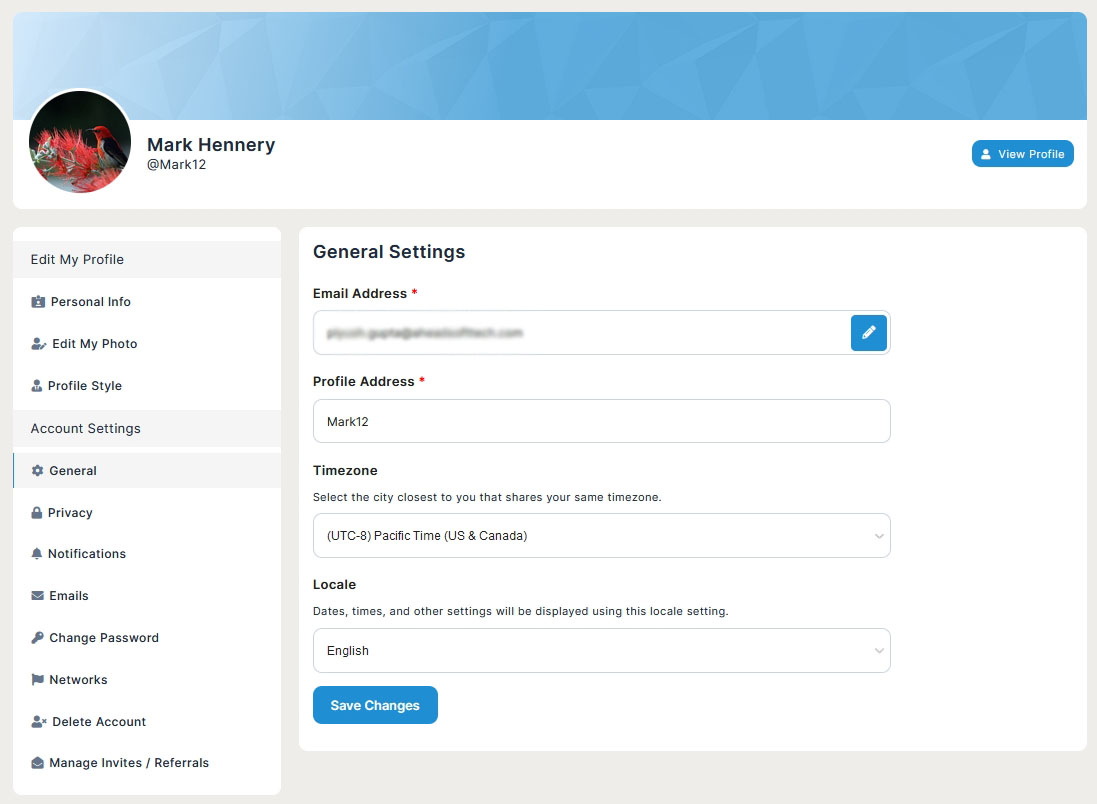
NEW – New Poke Plugin
Improvements
- Improved – Replace generic forum icon with topic creator’s profile pic.
- Improved – Added Facebook option on Sign Up page.
- Improved – Style setting for profile questions needs improvement.
- Improved – Improved user profile cover photo design.
- Improved – Improved Mini Menus.
- Improved – Emails will go to verified emails only.
- Improved – Clicking on the Plugin menu in the admin panel should open “enabled plugins” by default.
- Improved – Improve searching in the description in all plugins.
- Improved – Provide breadcrumb in the Admin Panel.
Bugs Fixed
- Fixed – Forum post shows image code instead of image.
- Fixed – Content for html and rich text widgets not able to translate.
- Fixed – Admin Graph not showing after upgrade.
- Fixed – Category shows in event info after deleting.
- Fixed – Selecting Gender or Age removes Only Members with Photos option from member search.
- Fixed – Blog should show published date and not draft date.
- Fixed – Share activity feed post to selected network feature is not working.
- Fixed – Like and comment feeds are not showing to other users.
- Fixed – Give titles for non widgetized pages in frontend and backend.
- Fixed – External Link in Video plugin is taking any URL.
- Fixed – Subscription Reminder email is coming multiple times in a day.
- Fixed – Video upload is not working with Digital Ocean and Wasabi Cloud Storage services.
- Fixed – Language switcher is not showing on Upgrade.
- Fixed – Payment Verification Expired Email texts are showing on email templates page.
- Fixed – Forum & Topics search result not coming fine in global search.
- Fixed – Admin user should restrict to change the username to only numbers via admin panel.
- Fixed – Give titles for non widgetized pages in frontend and backend.
A complete changelog is available for more details about the changes and fixes implemented in this 6.5.1 release. Please view our demo and explore 6.5.1!
Clients with v6 access can download version 6.5.0 from our client dashboard. Clients who do not have access will need to purchase v6 access.
As always we highly encourage all users to do a complete backup of both files and database before performing an upgrade. Please have the backup performed by your host or a developer if you’re not comfortable performing it yourself.
Fresh installs should follow our installation tutorial or you can order an installation and our team will get it installed in no time.
To upgrade from a previous version to 6.5.0, please view our upgrade documentation, but if you want our experts to perform an upgrade on your site, then you can purchase our required Upgrade Service.
Important: There are special steps and patches for those upgrading from versions below v6. You will need to follow the special steps in the upgrading documents linked here before upgrading and applying the patches mentioned.
SocialEngine Managed clients please submit a ticket for upgrade so we can schedule it.
If you find any issues with this release, please let us know by filing a bug report in our Bug Tracker.
With Great Appreciation,
The SocialEngine Team



