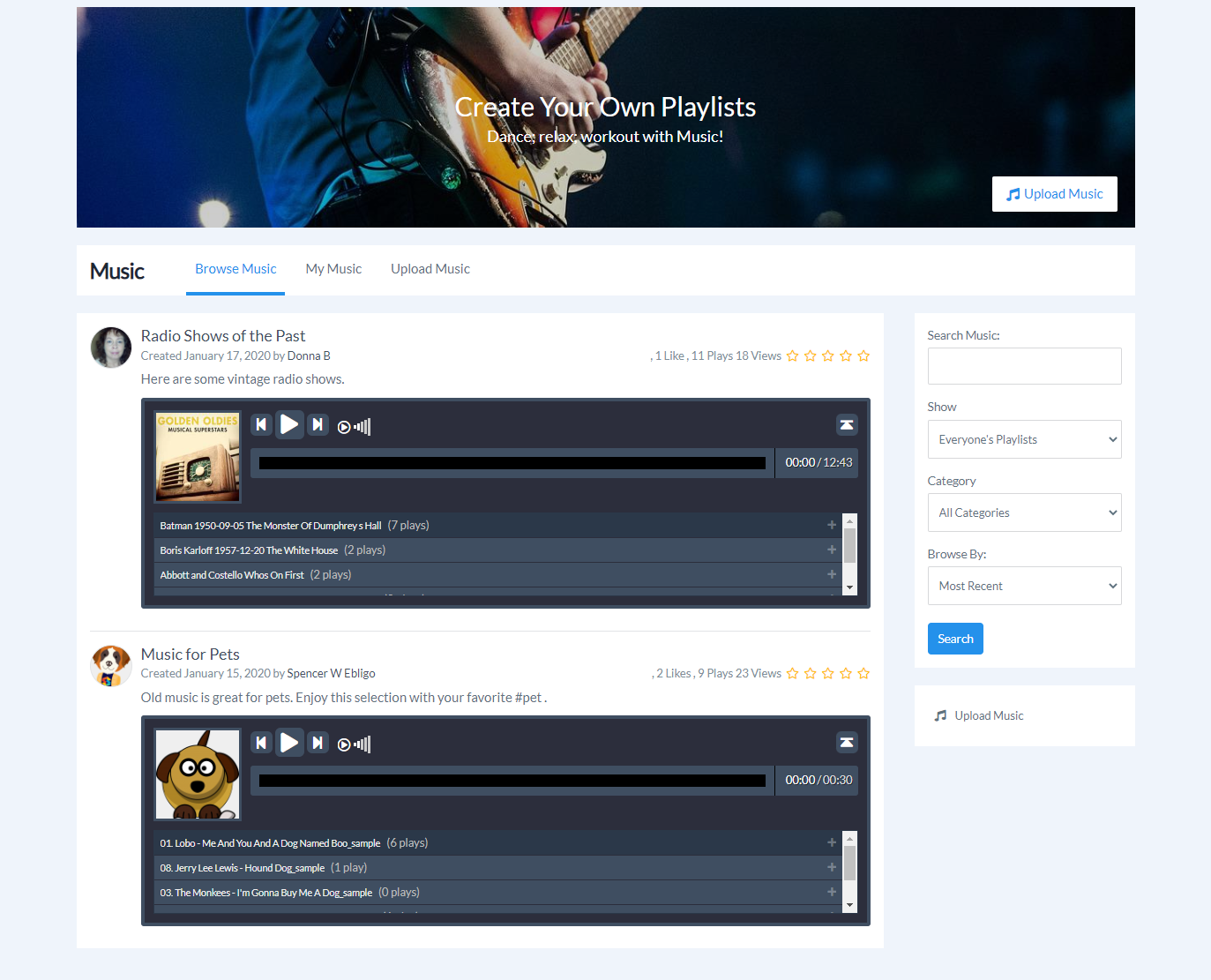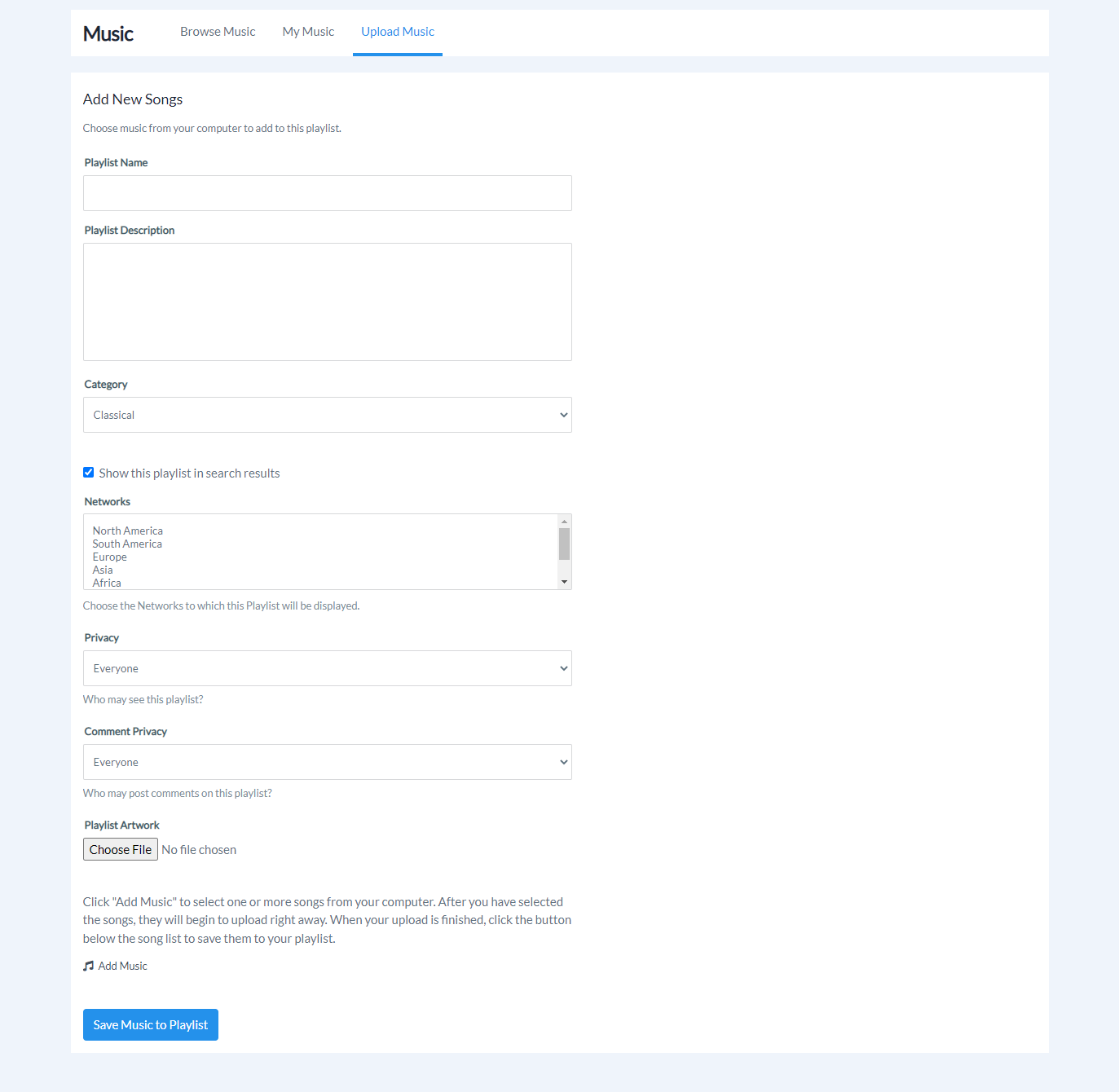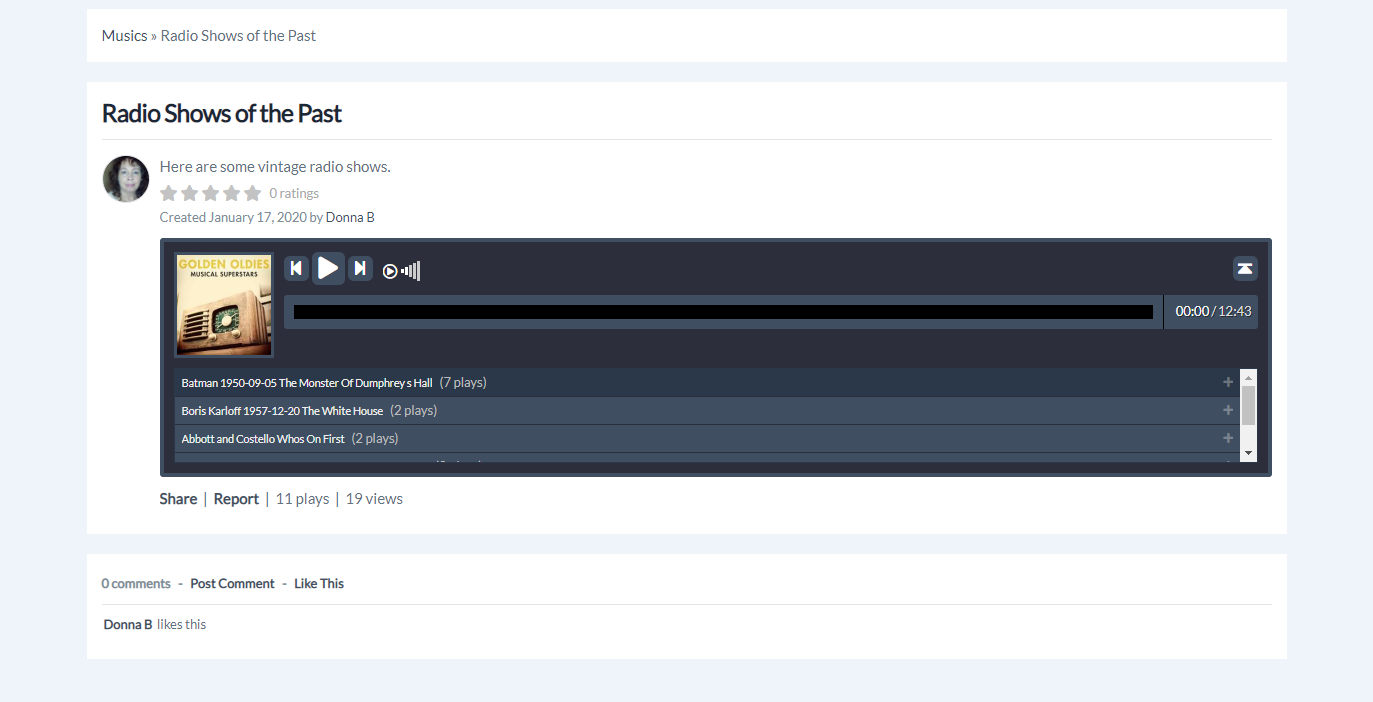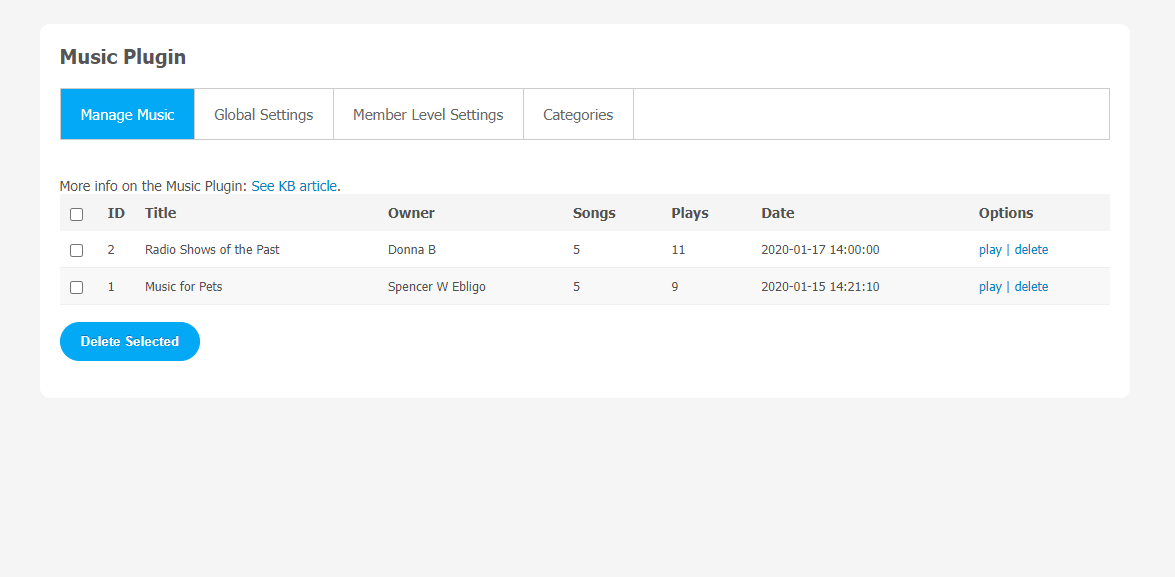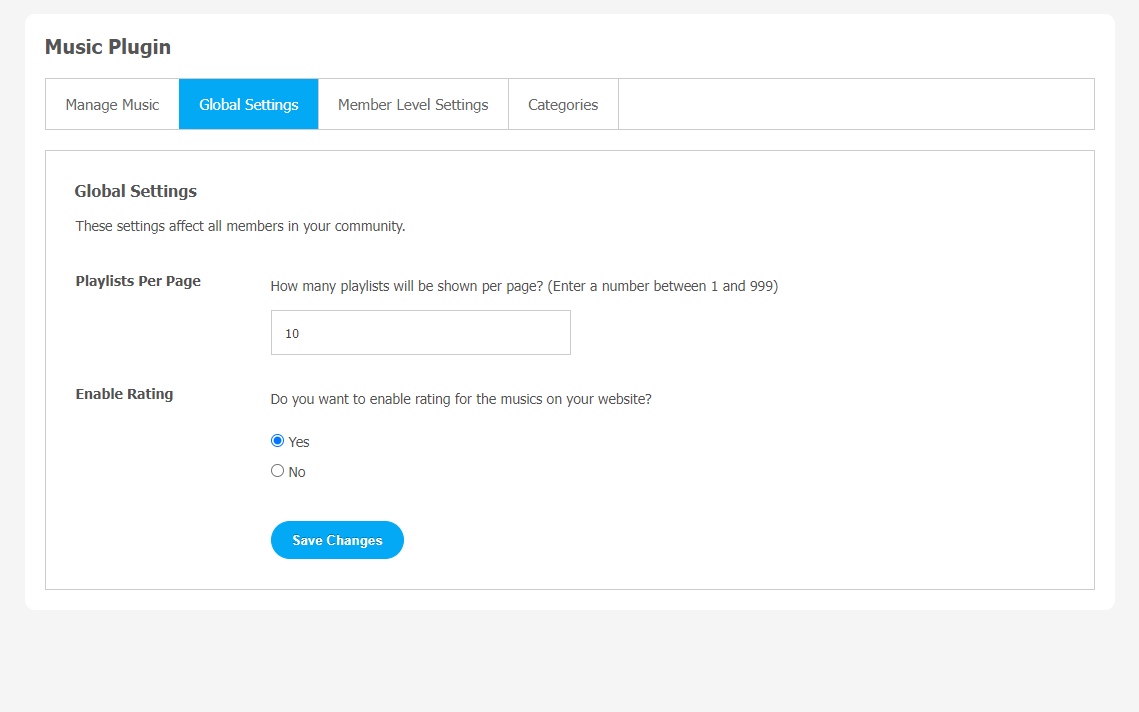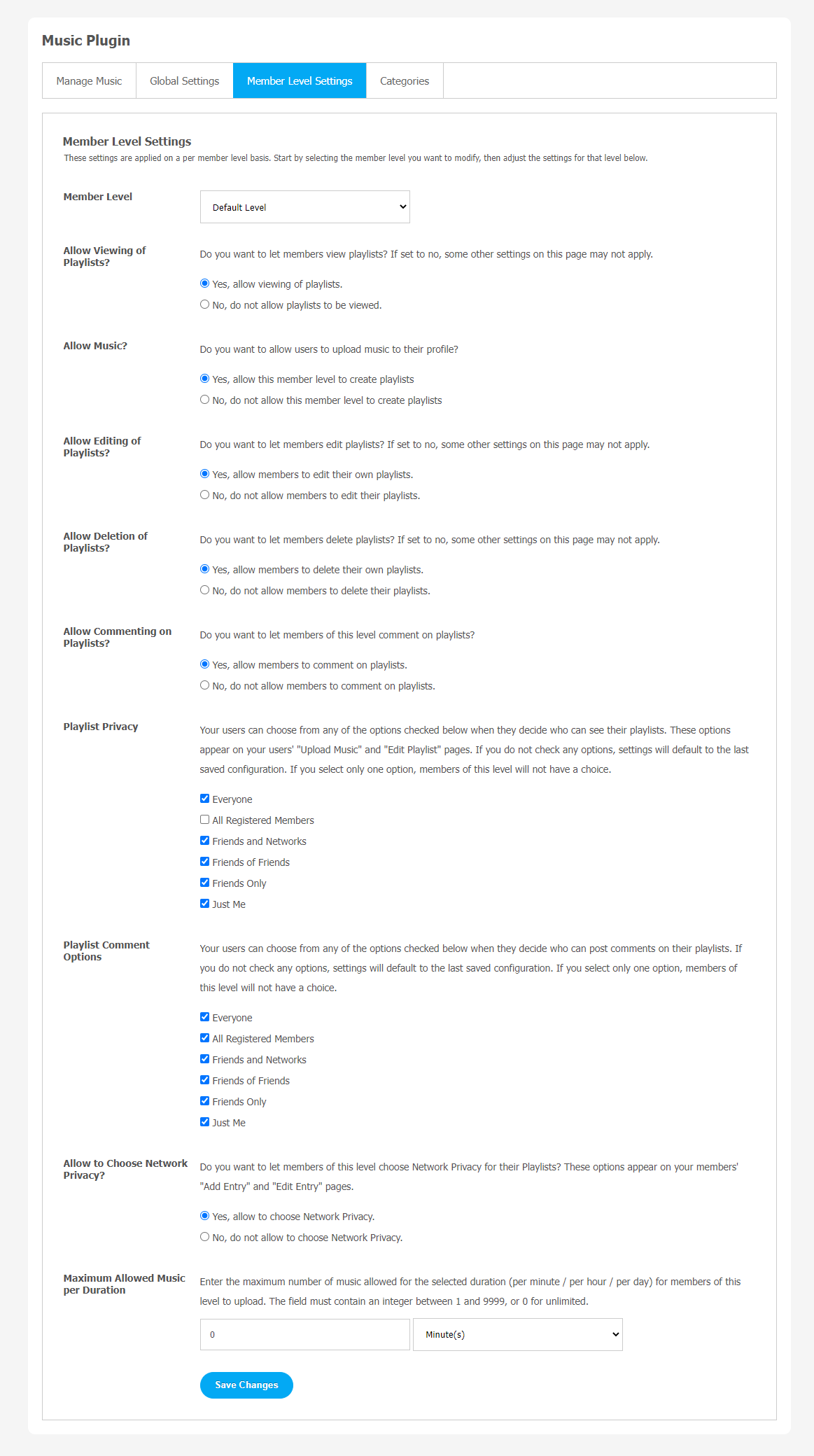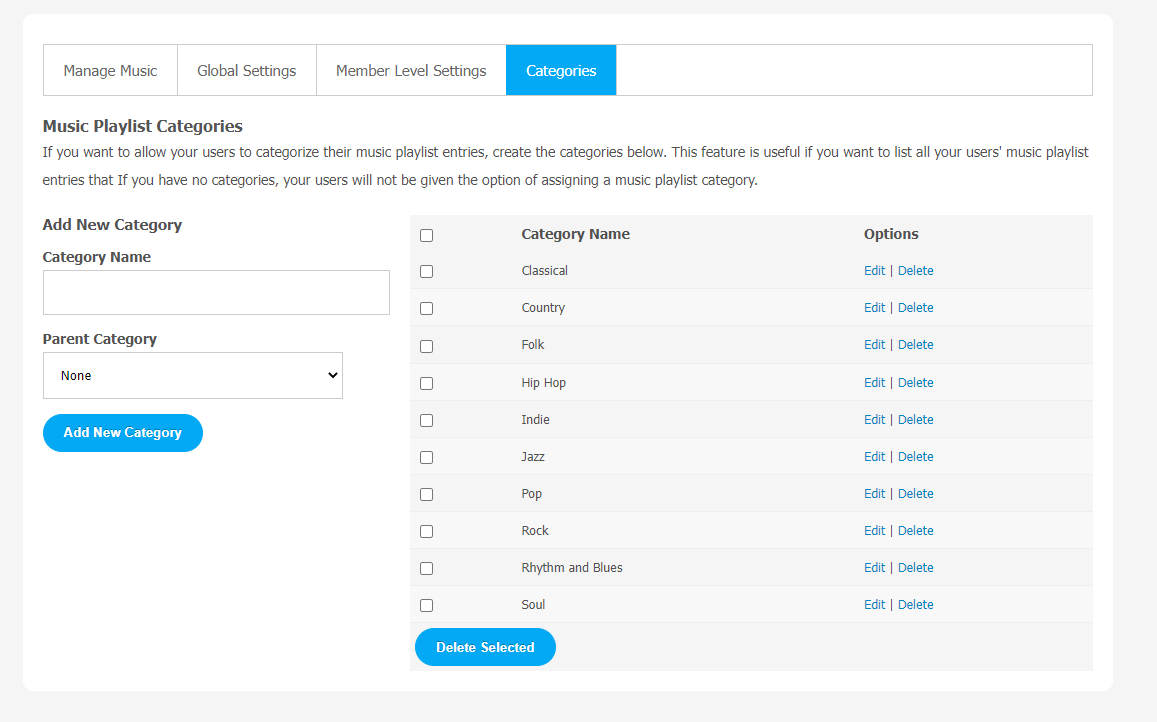Music Sharing
$30.00
About
Let your members express themselves with their favorite music!
Features
-
Frontend User Features
- “Add to My Playlist” feature – Members can create playlists to curate the music they love, and even share playlists with their friends.
- Mobile Support – Play audio files on mobile devices.
- Pop-out Player – The audio player can be “popped out” into a new browser window, so members can browse your community with uninterrupted playback.
- Album Art – Members can upload album covers to visually enhance or personalize the playlists they create.
- Profile Playlists – Members can add audio players to profiles so visitors can listen to playlists while browsing.
-
Admin Features
- Full Member Control – You control by member level who can create, view, and edit playlists.
- Music Management – Quickly delete playlists right from the Admin Panel. Edit or delete single playlists from the front end management.
- Custom Player Skins – Our built-in audio player is 100% HTML and CSS, making it easy to customize. With some small edits, you can alter the skin to match the look and feel of your community.
- Choose how many playlists display per page.
- Full control over privacy and comment options.
- Easily monetize on this with subscriptions. Set member levels to allow access to the playlists and whether members can create playlists based on the subscription level.
© 2024 SocialEngine