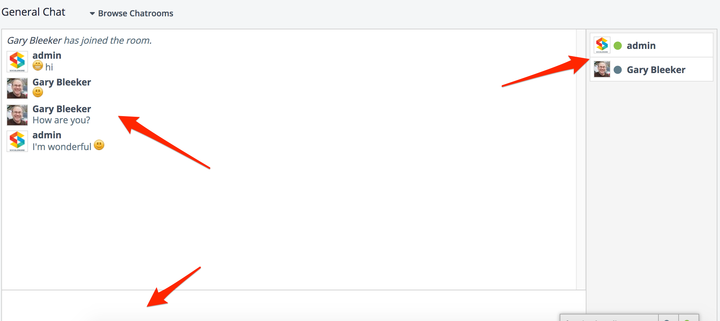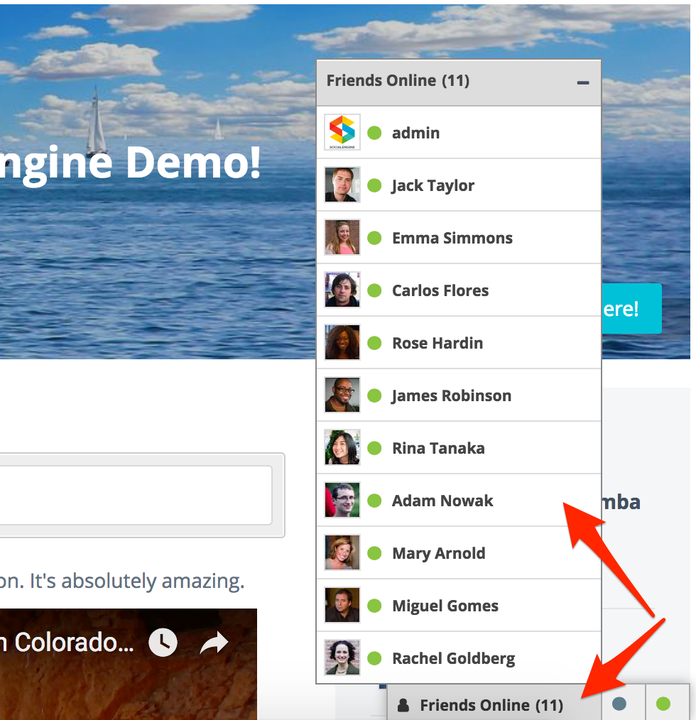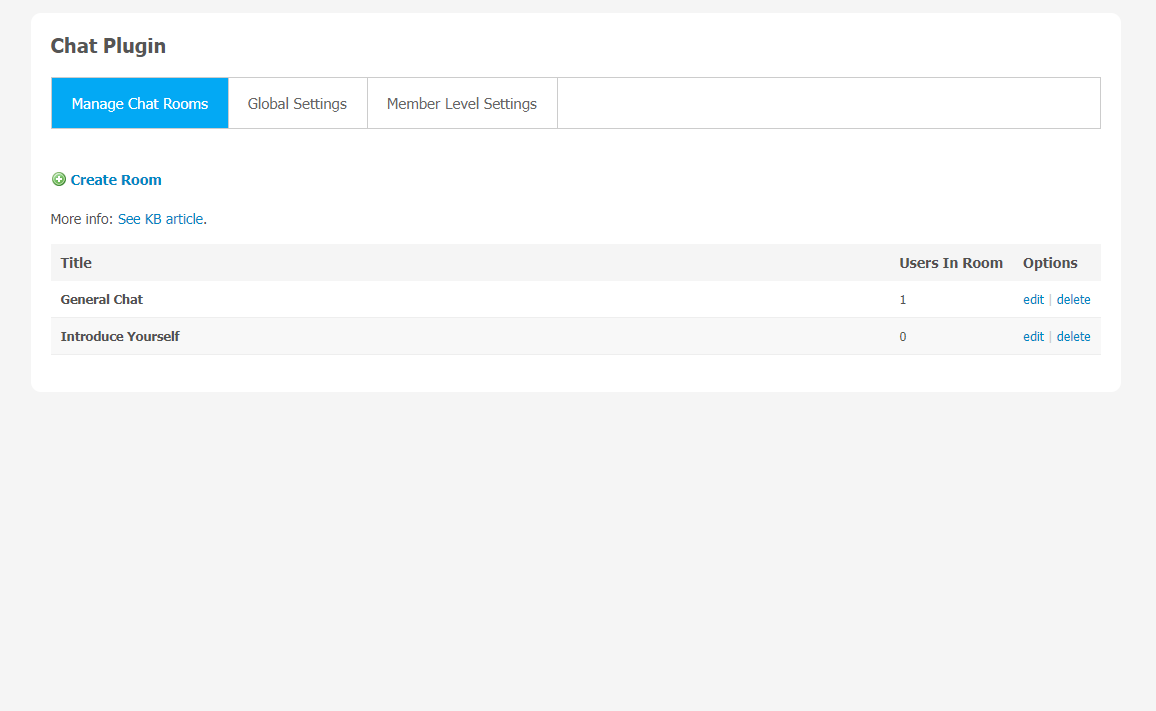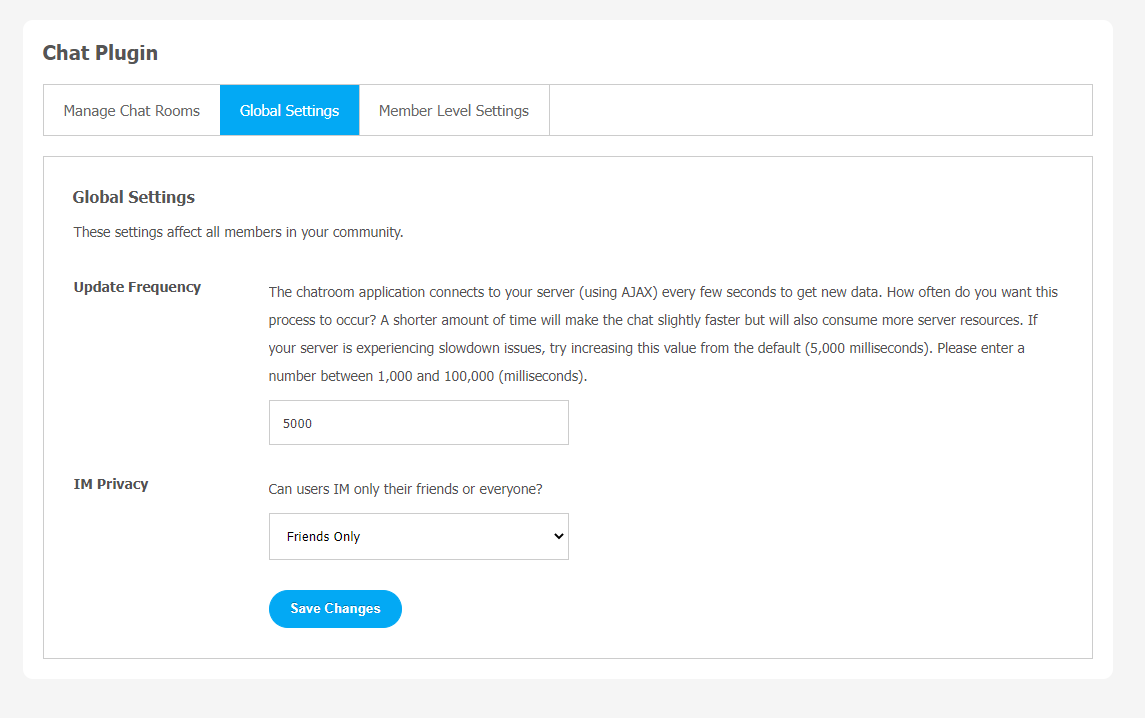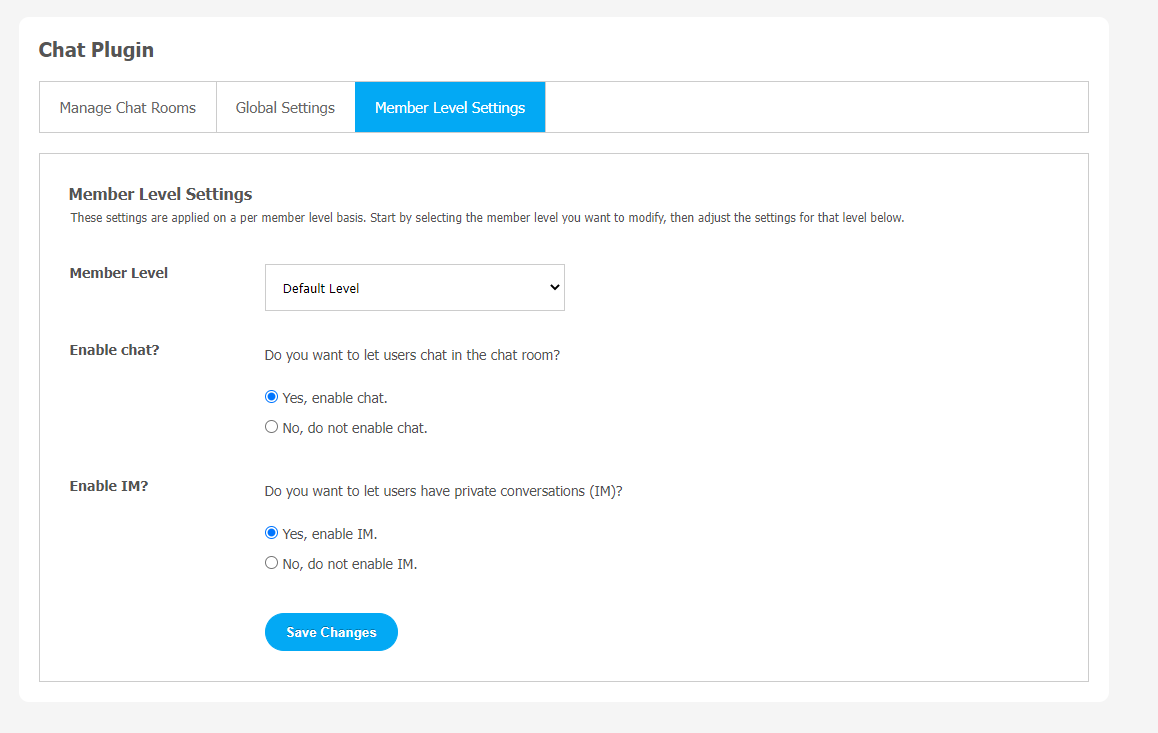Chat & IM
$30.00
About
Instant Messenger (IM) gives members a way to have private conversations in real time. Chat rooms allow groups to get together to discuss various things in a real time setting. Each of these chatting options are included in one plugin for extra bang for your buck!
Features
-
Frontend User Features
- Photos and Status Icons – The buddy lists on chat bars include icons for online status, as well as the profile pictures of each online buddy..
- Hide Offline – For those times when instant messages may be distracting, members can choose to go offline and can continue browsing your community, returning online at their leisure.
- Chat Rooms – Members can join chat rooms for live group chats. Great for bringing all members together, community chat encourages new friendships and fresh discussions on topics that matter to your members.
- Anchored IM Bar – Once enabled, members can instant message friends and other members via private, persistent chat windows while browsing your community.
- Notifications – Online members receive audio and visual notifications for incoming chat messages. This way, they’ll never miss an IM or chat.
-
Admin Features
- Full Member Control – You control by member level who can use the chat rooms or IM.
- Chat Room Management – Quickly edit or delete chat rooms right from the Admin Panel.
- Choose how often the chat rooms update for better server resource management.
- Control whether friends or everyone can instant message each other.
- Easily monetize on this with subscriptions. Set member levels to allow access to the chat rooms and/or IM system based on the subscription level.
© 2024 SocialEngine